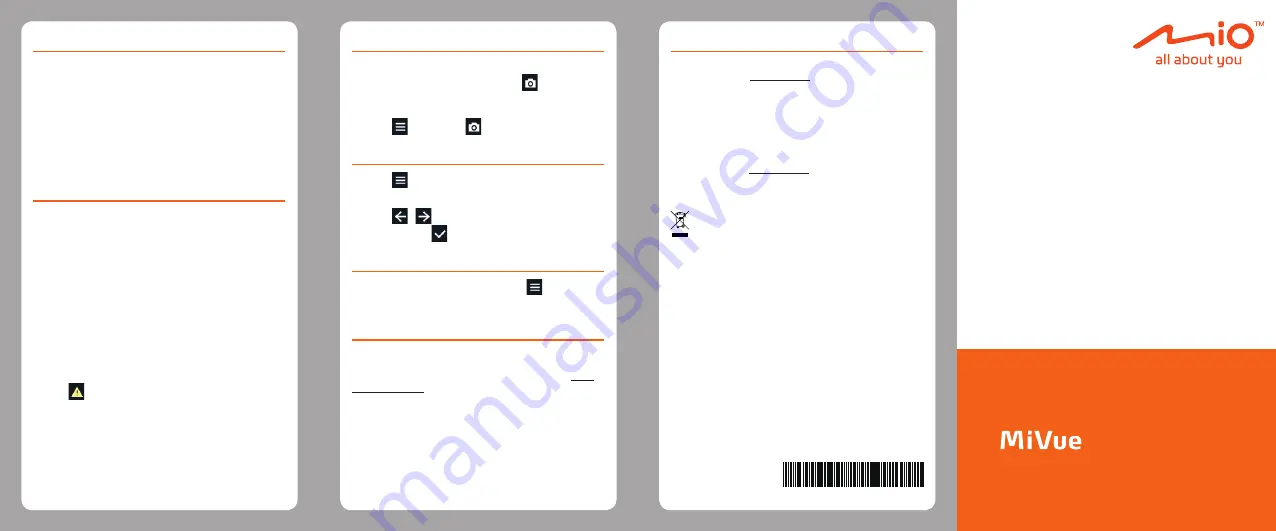
Quick Start Guide
TM
C380D
Turning the dash cam ON
Once the vehicle engine is started, the dash cam
automatically turns on. The System indicator glows in
green when the dash cam is powered.
Press and hold the Power button for 2 seconds to
manually turn the dash cam off.
Note:
If the system does not shut down by keeping the Power
button pressed, you can force it to shut down by inserting a small
rod (such as a straightened paperclip) into the Shutdown button
on the device.
Recording
Continuous recording
By default, the system will automatically start continuous
recording in few seconds after start-up. The System
indicator flashes in green and amber alternately while the
recording is in progress.
Event recording
By default, if an event happens such as sudden impact,
high-speed driving, an aggressive turn or an accidental
crash during continuous recording, the G sensor will
prompt the dash cam to start an event recording.
If you want to manually start an event recording while
continuous recording is in progress, press the Event
button (
).
Camera mode
The dash cam allows you to take a photo.
•
If the recording is in progress, press
to take a
photo. (This function is not available when the rear
camera is connected.)
•
Press
>
Camera
>
.
Playback mode
1. Press
>
File Playback
.
2. Select the desired type.
3. Press
/
to select the desired file from the list
and then press
to start playback.
System settings
To customise the system settings, press
.
Note:
Not all setting items and options are available for all models.
MiVue Manager
MiVue Manager™ is a tool for you to view the videos
recorded on a MiVue dash cam. Download MiVue
Manager from the Support page of Mio™ website (www.
mio.com/support) and follow the on-screen prompts to
install it.
For more information
You can download the latest User Manual of your product
from Mio website (www.mio.com).
Declaration of conformity
For regulatory identification purposes, MiVue C380D
is assigned a model number of N578. Hereby, MiTAC
declares that this N578 is in compliance with the essential
requirements and other relevant provisions of Directive
2014/53/EU.
Visit Mio website (www.mio.com) for the full text of the
declaration for your device.
WEEE
This product must not be disposed of as normal
household waste, in accordance with the EU directive
for waste electrical and electronic equipment (WEEE
– 2012/19/EU). Instead, it should be disposed of
by returning it to the point of sale, or to a municipal
recycling collection point.
Note
Depending on the specific model purchased, the colour
and look of your device and accessories may not exactly
match the graphics shown in this document.
Not all models are available in all regions.
Specifications and documents are subject to change
without notice. MiTAC does not warrant this document
is error-free. MiTAC assumes no liability for damage
incurred directly or indirectly from errors, omissions or
discrepancies between the device and the documents.
Revision: R00
(12/2017)
5 6 1 5 N 5 7 8 0 0 0 5 R 0 0


