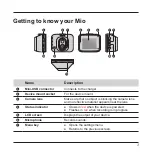9
Capture mode
Your Mio allows you to take a photo: press
.
Playback mode
To select a video or photo for playback:
1. Press
>
File Playback
.
2. Press
/
to select the desired file from the list and then press
.
3. When viewing a photo, you can press
to delete the file.
4. When viewing a video, you can:
●
Press
/
to start / stop playback.
●
Press
/
to change the fast-backward / fast-forward speed.
●
Press
to delete the file. (This is not applicable to event recordings.)
✎
It is recommended to play the videos on your computer or media player for optimal viewing
experiences.
✎
Deleted files cannot be recovered. Make sure to back up your files before deletion.
Customising the settings
To customise the system settings, press
.
Item
Description
File Playback
Plays the recorded videos and photos.
Sound Recording
Sets if you want to include sounds in the recordings.
Summary of Contents for MiVue C312
Page 1: ...MiVue TM C312 User Manual...
Page 16: ...MiTAC Europe Ltd www mio com...