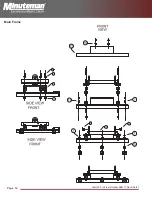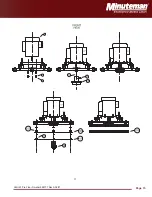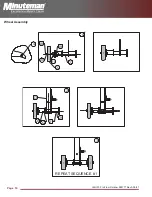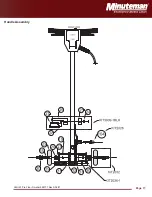Page 10
Orbit 20 Pro Floor Finisher 988777 Rev A 09/21
Basic Operation
To turn the machine on, the operating handle must be lowered and locked to the proper operating position be-
fore switching the machine ON. Place both hands fi rmly on the handle grips with your fi ngers around the power
triggers. Do NOT apply pressure on the triggers before the safety switch lock is disengaged.
Disengage the safety switch lock by pushing it forward with one thumb. Then, while holding the safety switch
lock in the disengaged position, squeeze the power triggers toward the handle grips and return your thumb to
the handle grip.
To stop the machine, simply release the triggers. The safety switch lock will automatically return to the engaged
position
3XVKIRUZDUGWRGLVHQ
JDJHVDIHW\VZLWFKORFN
Summary of Contents for Orbit 20 Pro
Page 5: ...Page 5 Orbit 20 Pro Floor Finisher 988777 Rev A 09 21...
Page 14: ...Page 14 Orbit 20 Pro Floor Finisher 988777 Rev A 09 21 Main Frame...
Page 15: ...Page 15 Orbit 20 Pro Floor Finisher 988777 Rev A 09 21...
Page 16: ...Page 16 Orbit 20 Pro Floor Finisher 988777 Rev A 09 21 Wheel Assembly 5 3 7 6 48 1...
Page 17: ...Page 17 Orbit 20 Pro Floor Finisher 988777 Rev A 09 21 Handle Assembly...
Page 19: ...Page 19 Orbit 20 Pro Floor Finisher 988777 Rev A 09 21...
Page 24: ...Page 24 Orbit 20 Pro Floor Finisher 988777 Rev A 09 21 Handle Wiring...
Page 25: ...Page 25 Orbit 20 Pro Floor Finisher 988777 Rev A 09 21...