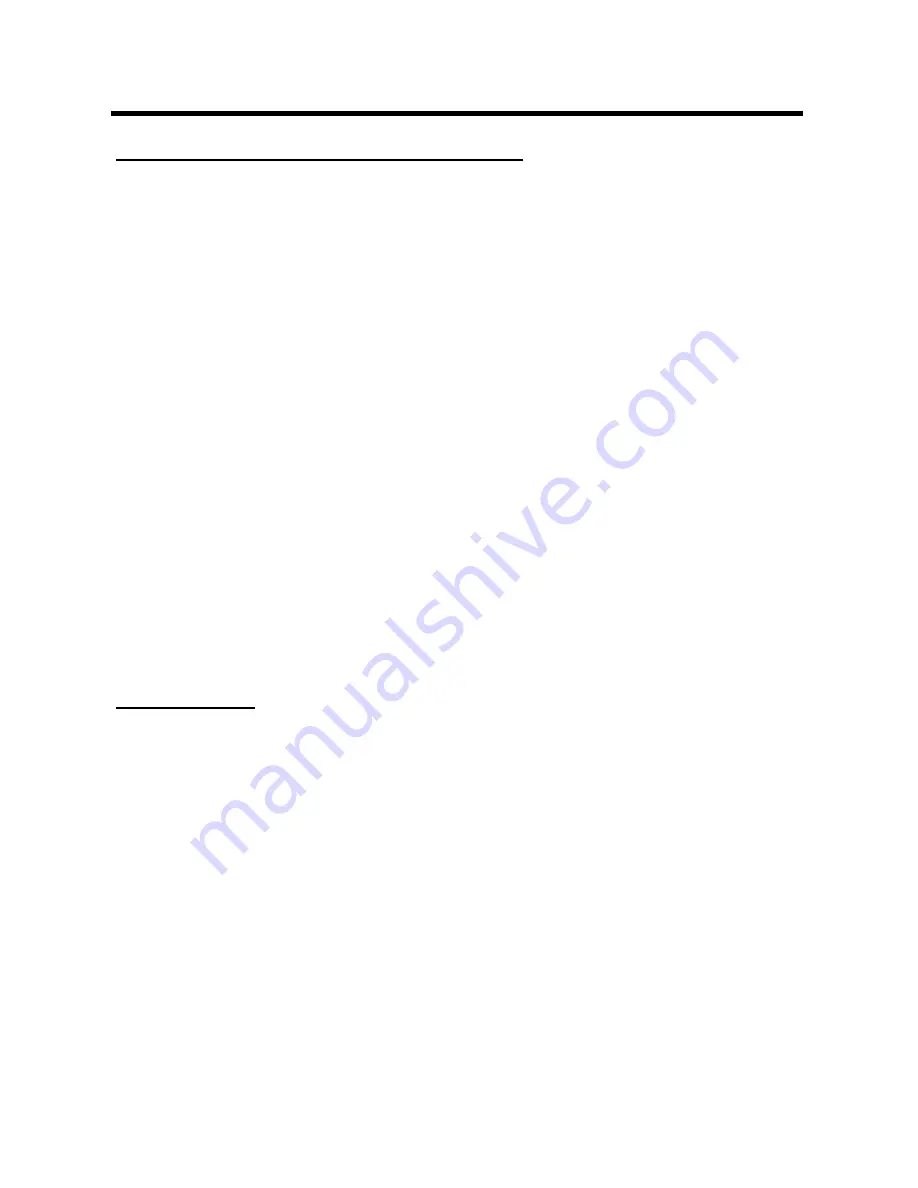
MM-AVR600, MM-AVR800, MM-AVR1200 User’s Manual
Uninterruptible Power Supply (UPS)
2
IMPORTANT SAFETY INSTRUCTIONS
(SAVE THESE INSTRUCTIONS)
This manual contains important safety instructions. Please read and follow all
instructions carefully during installation and operation of UPS. Read this manual
thoroughly before attempting to unpack, install, or operate.
CAUTION!
To prevent the risk of fire or electric shock, install in a temperature and
humidity controlled indoor area, free of conductive contaminants. (Please see
specifications for acceptable temperature and humidity range).
CAUTION!
To reduce the risk of electric shock, do not remove the cover. Qualified
Service Personnel must perform repairs and maintenance. No user serviceable parts
inside.
CAUTION!
Hazardous live parts inside can be energized by the battery even when
the AC input power is disconnected.
CAUTION!
UPS must be connected to an AC power outlet with fuse or circuit
breaker protection. Do not plug into an AC wall outlet that is not grounded. If you
need to de-energize this equipment, turn off and unplug the UPS.
CAUTION!
To avoid electrical shock, turn off the UPS and unplug it from the AC
power source before servicing the battery or installing a computer component.
DO NOT USE FOR MEDICAL OR LIFE SUPPORT EQUIPMENT!
MINUTEMAN
UPS does not sell products for life support or medical applications.
DO NOT
use in
any circumstance that would affect operation or safety of any life support equipment
or with any medical applications or patient care.
DO NOT USE WITH OR NEAR AQUARIUMS!
To reduce the risk of fire or electric
shock, do not use with or near an aquarium.
Condensation from the aquarium can
cause the UPS to short out.
DESCRIPTION
Battery/Surge Outlets
Provides battery-powered/surge outlets for the connected equipment and insures uninterrupted
operation of your equipment during a power failure.
Power Switch
Can be used as a master on/off switch for equipment connected to the battery-powered outlets.
Power On Indicator
This LED is illuminated when the utility condition is normal and the UPS outlets are providing
power, free of surges and spikes.
Fuse
The fuse provides overload and fault protection.
RJ 11 Phone Jacks
Protects any standard modem, fax or single line telephone.












