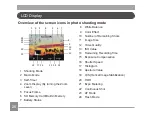12
12
Zone ........................................................................................................................92
Date/Time ...............................................................................................................92
LCD Brightness .......................................................................................................92
File Settings ..................................................................................................................93
Format ....................................................................................................................94
Copy to Card ...........................................................................................................94
File Numbering ...................................................................................................... 95
Reset ..................................................................................................................... 95
FW Version ............................................................................................................ 96
CONNECTION SETTINGS ..........................................................97
Connecting to a Computer ........................................................................................... 98
Setting the USB Mode ........................................................................................... 98
7UDQVIHUULQJ¿OHVWR\RXUFRPSXWHU
........................................................................ 99
Connecting to a PICTBRIDGE™ Compatible Printer ...................................................100
Video System ............................................................................................................... 106
APPENDICES ..............................................................................107
3URGXFW6SHFL¿FDWLRQV
.................................................................................................. 107
Prompts and Warning Messages ................................................................................. 111
Troubleshooting ........................................................................................................... 115
Summary of Contents for ProShot MN53Z
Page 1: ......