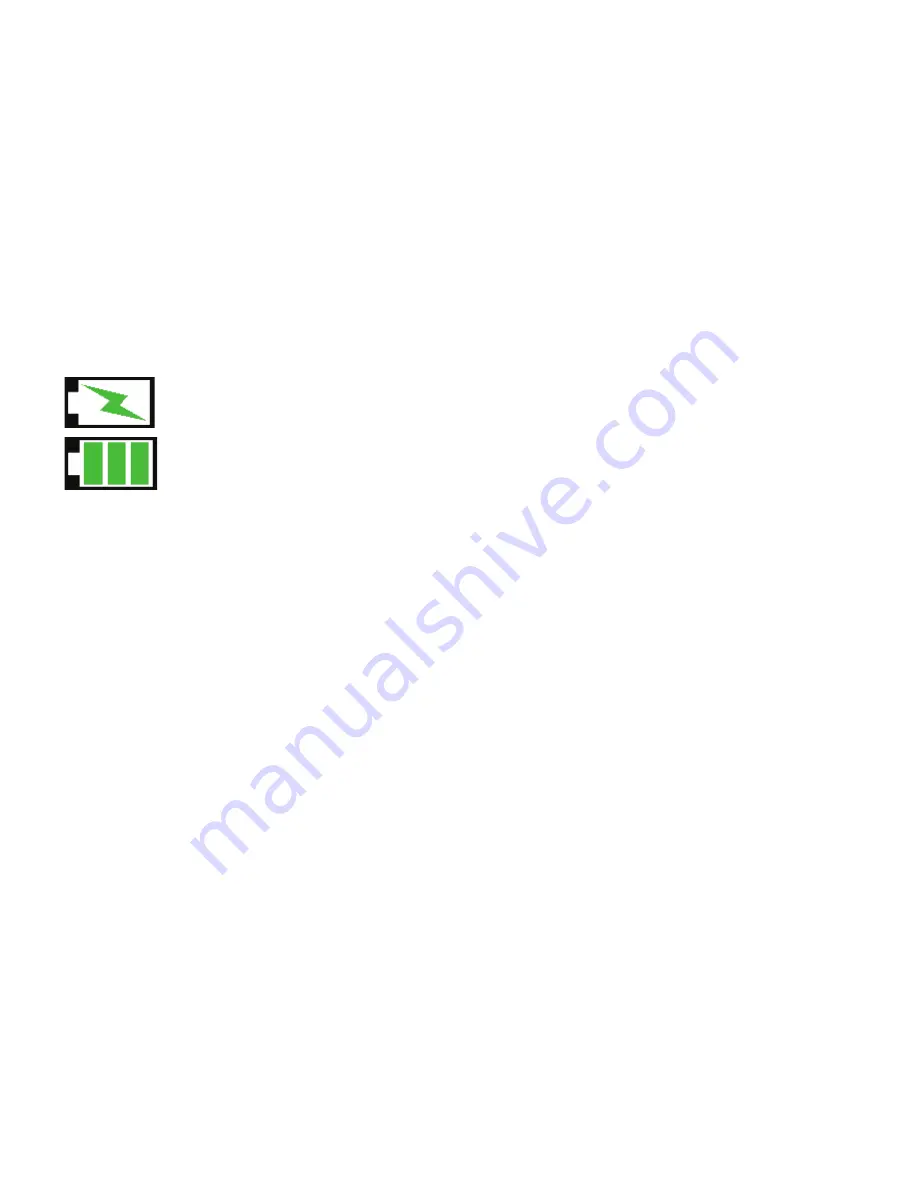
6
1.6 Startup
1.6.1 In-Car Use
Connect the included auxiliary DC power adaptor to your car’s power port. Plug the USB
plug into the
dashcam mount’s
USB port and connect the dashcam mount to your
dashcam. Charging will begin immediately.
NOTE:
The
dashcam’s
internal battery has a very limited capacity and is only intended for
use in emergency use situations.
While charging, the
LCD monitor will display the battery’s status as follows:
Dashcam is connected to auxiliary power and is charging.
Dashcam is disconnected from auxiliary power and running on battery.
1.6.2 USB Cord / Computer Use
Connect the included USB cable to a free USB port on your computer, and connect the
other end of the cable into the
dashcam mount’s
USB port. The battery may be charged
while the camcorder is powered on or off.
2. USING YOUR CAMCORDER
Quick Use Instructions
Simply insert the memory card into the card slot, insert the auxiliary power adaptor into the
da
shcam mount’s
USB p
ort and your car’s power port.
The camcorder will automatically
power on and begin recording a video file within a few seconds.
To manually stop recording, press the
MENU
button. This will save the recorded file and enter
the system’s me
nu. You may also remove the auxiliary DC power adaptor at any time to
automatically save a recording and power the camcorder off. Just mount it to your windshield,
plug in the power and drive!






















