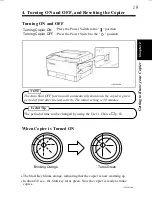Gently lower the Automatic
Document Feeder and start the copy
cycle.
For Originals Not Suitable for Reliable Operation of the Automatic
Document Feeder
1151O015AA
Slide the Document Guide Plate
to the size of the originals.
*Using the large size originals,
flap up the Document Feed Tray
Extender.
Loading Standard Size Originals
1
2
1136O804AA
Raise the Automatic Document
Feeder and place the original face
down on the Original Glass. Align
the rear left corner of the original
with the marker on the Original
Width Scale. Then press the rear
edge of the original up against the
Original Positioning Plate.
↑
Origi
nal
Positioning Plate
Original Width Scale
2
1
•
The maximum number of originals that
can be loaded
A4 or smaller : Up to 50
A3 or B4
: Up to 30
•
Make sure that the top level of the
original stack does not exceed the
▼
marking.
•
Make sure that the Document Guide Plate
is in touch with the edges of the original
stack. If it’s not prreseed snugly against
the original stack, skewed feeding could
result.
NOTE
1151O017AA
Load a neat stack of originals
face up on the Document Feed
Tray.
Ch
a
p
te
r 3
M
aki
ng
C
o
pie
s
2. Copying Procedure
31
Summary of Contents for EP1083
Page 12: ...xii ...
Page 18: ...2 Precautions for Use Safety Notes Chapter 1 6 ...
Page 36: ...24 ...
Page 112: ...2 The Copier is not Functioning as Designed Chapter 6 Troubleshooting 100 ...