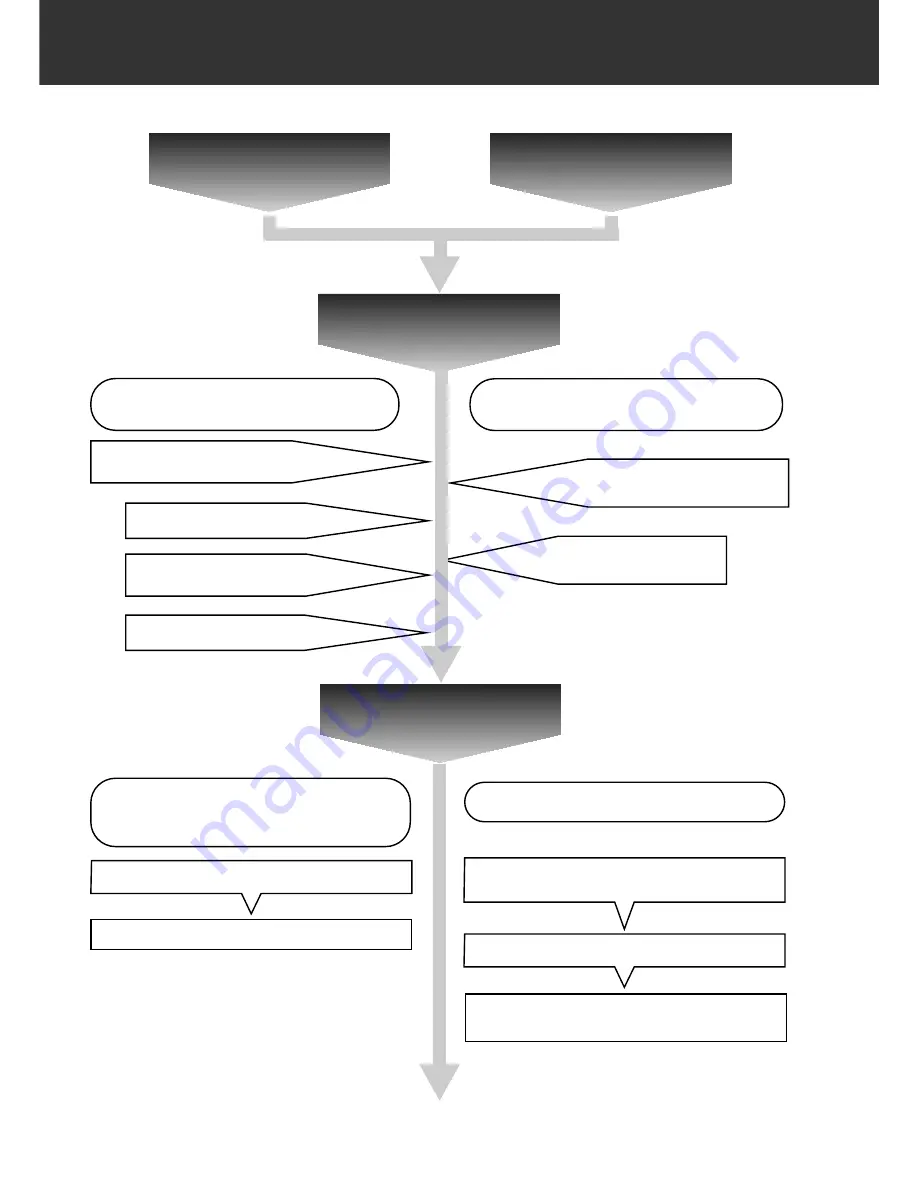
– 74 –
FLOW CHART TO THE FINAL SCAN
Image Correction
Job
Digital ROC/GEM
When Setting in the Scan Settings Part
Window
Scan Job Category (p.77)
Loading the Image Correction Job
(p.76)
Example of the Scan Settings
(p.84)
Scan Settings
When Using the Utility Software (p.78)
The Final Scan
When using the Image Correction Job
Deleting a Job (p.87)
Registering the Image Correction
Job (p.86)
When using Twain Driver/Plug-in
Software/Image Editing Application (p.78)
The Final Scan
Saving in an Image Editing Application
The Final Scan
Saving with the Specified File Name in the
Specified File Destinatio
The Selection Items in the Scan
Settings Window (p.80)
Inputting a File Name/Selecting a File Destination
Summary of Contents for Dimage Scan Multi II
Page 1: ...Software Instruction Man Software Instruction Manual ual...
Page 107: ...107 JOB FILE LIST 35 MM...
Page 109: ...109 JOB FILE LIST 6 X 4 5...
Page 111: ...111 JOB FILE LIST 6 X 6...
Page 113: ...113 JOB FILE LIST 6 X 7...
Page 115: ...115 JOB FILE LIST 6 X 8...
Page 117: ...117 JOB FILE LIST 6 X 9...
Page 119: ...119 JOB FILE LIST APS...
Page 121: ...121 JOB FILE LIST 16 MM...
Page 123: ...123...
Page 125: ......
















































