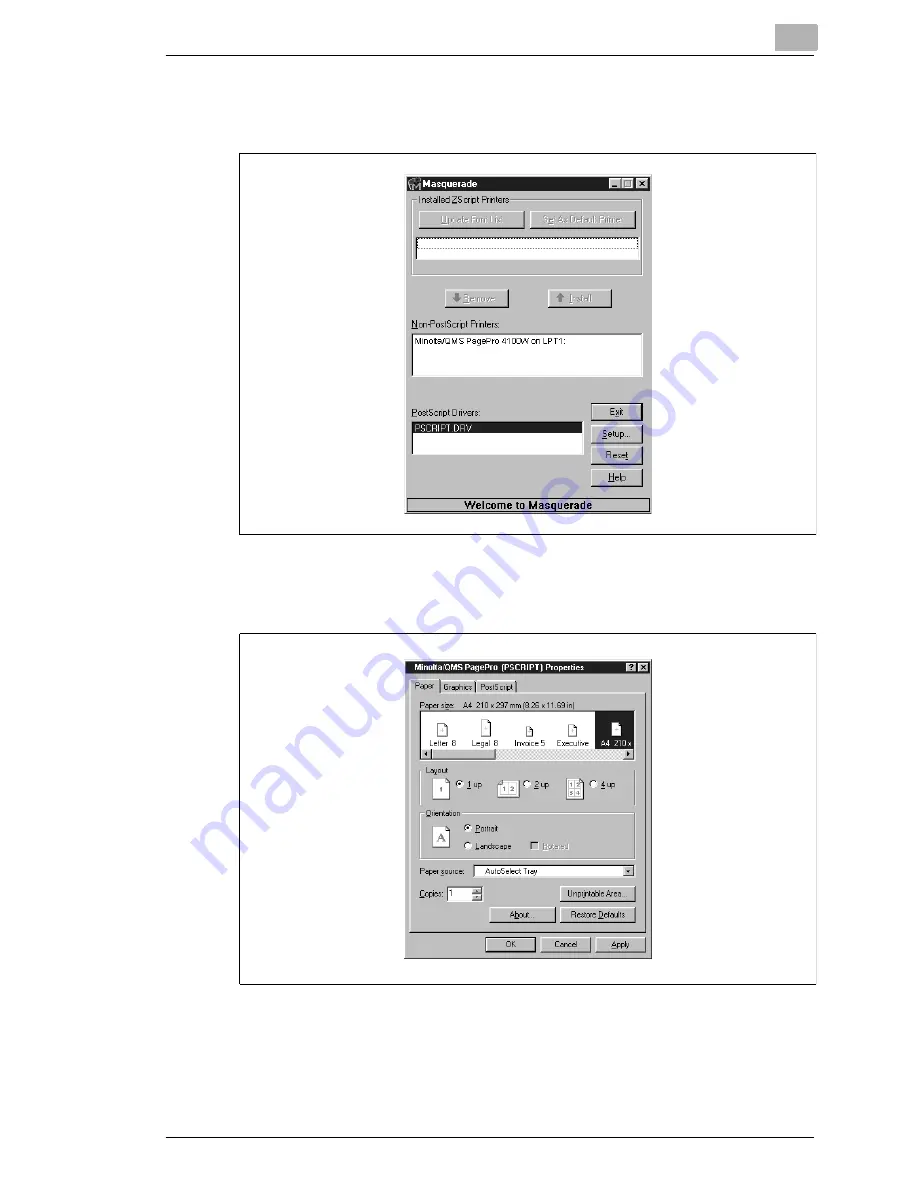
Printer Driver and Status Display
4
PagePro 4100W
4-9
17
In the Non-PostScript Printers area, select Minolta/QMS PagePro
4100W on LPT1: and then click the [Install] button.
18
After a few moments, the Minolta/QMS PagePro (PSCRIPT)
Properties dialog appears.
19
Click [OK] to display the next dialog.