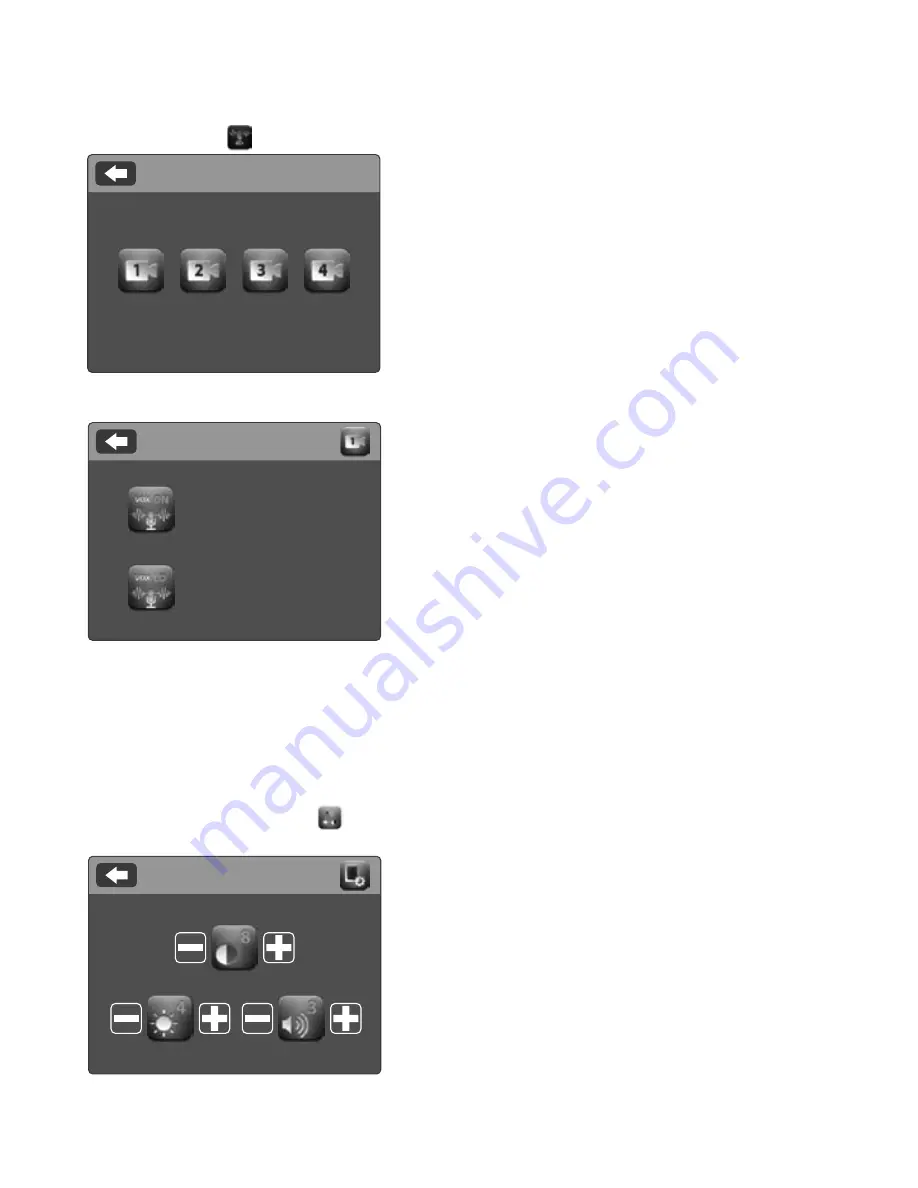
loud noises before actually crying, or set it to a “medium” level if you consider that your
baby's behaviour does not fit either of the two previous patterns.
Click on the icon in the main menu (t) and select the desired camera.
You can then enable or disable the feature and choose the sensitivity level of the camera;
i.e. the sound threshold above which the camera will start transmitting.
You can also control this feature from the main screen (o). Click on the icon (b) and this will
appear with the sensitivity level (LO, ME, HI) or with a red cross to disable the VOX
feature. Changes made directly on the home screen (o) only affect the camera that is
picking up the images shown.
5.2.6.7. VOLUME/DISPLAY
With this menu you can set the main features of the screen: contrast, brightness and
volume.
To access, click on the icon in the main menu (t) and the icons for each of these
features will appear.
SELECT CAM
VOX Setting
VOX On
Low
VOLUME/DISPLAY
You can select one of 10 levels for each one (0-9) by pressing the + or – signs as required.
Summary of Contents for DIGIMONITOR
Page 2: ......






























