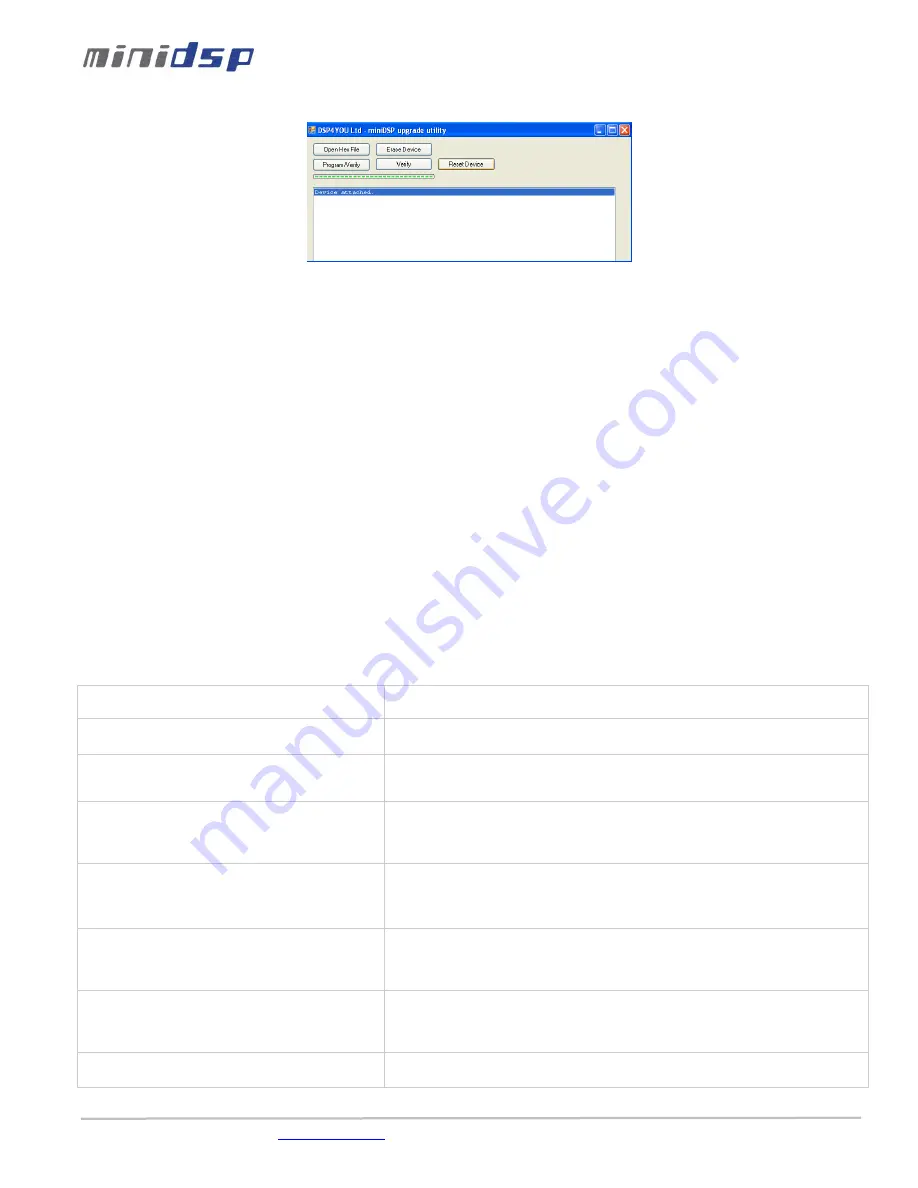
miniDSP Ltd – Hong Kong / Email :
/ Features and Specifications are subject to change without prior notice
P 17
Step 6
: Click on the “Reset device” button to finalize the process
You can now connect to the unit and start synchronizing to the unit again.
Step 7
: If the plug-in upgrade instructions included a DSP firmware upgrade (i.e. different from the above step), you must “Restore to
default” the DSP in order to push a new DSP configuration (i.e. algorithm for audio processing). Once connected to the unit, click on:
Restore - > Factory default to clear all memory and overwrite the DSP configuration
Step 8:
With the unit now running both a CPU & DSP new firmware, you can reload your setting configuration. Just go to the backed
up files you saved previously. Then reload each of them as follow:
Click on
Config 1
button -> File -> Load configuration to current slot - > Browse to setting1.xml file
Click on
Config 2
button -> File -> Load configuration to current slot - > Browse to setting2.xml file
And so on.
Step 9:
Start an audio source and monitor your input/output signal to insure all levels are correct.
It’s now time to connect your output sources and get your unit up&running again.
If you have any questions, feel free to get in touch with us.
4
Technical Specifications
Item
Description
Digital Signal Processor
32bit Floating point Analog Devices SHARC ADSP21369 / 333MHz
Control
Driverless USB 2.0 control interface for Windows/Mac OS x environments
A computer is only required for the initial configuration.
Analog Audio inputs
Balanced Audio connectivity on XLR Neutrik connector
Pin 1 = Shield / Pin 2 = Hot / Pin 3 = Cold
ADC performance: 114dB SNR
Analog Audio outputs
Balanced Audio connectivity on XLR Neutrik connector
Pin 1 = Shield / Pin 2 = Hot / Pin 3 = Cold
DAC performance: 114dB SNR
Sample rate / Resolution
Resolution: 32bit
Sample rate: Depends on selected plug-in. Please consult plug-in datasheet for
more information on the operating sample rate of the DSP
Template FIR filter capabilities
(Important note: FIR capabilities are controlled by
the plug-in used and not the hardware itself).
Mono signal: FIR filter with up to 12228 taps @48kHz, 6144 @ 96kHz
Stereo signal: FIR filter with up to 6144 taps/ch @48kHz
Please consult the plug-in specs for more info.
FIR filter storage
FIR taps coefficients & DSP configuration automatically loaded at bootup

















