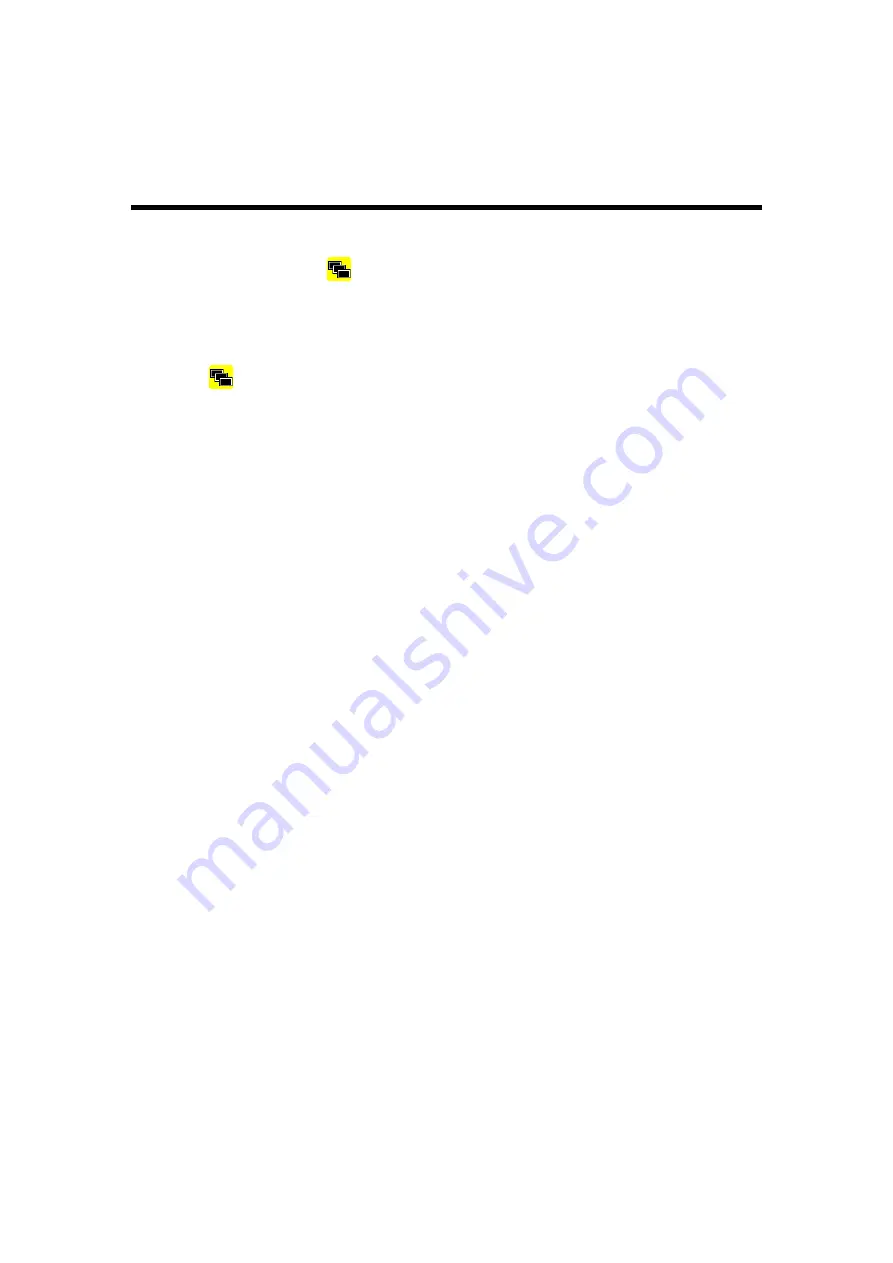
Rev
A
-
04/2012
Page: 22
5
Gallery
5.1
What you'll find in this chapter
This chapter describes how the
key is used to access and manipulate recorded survey video files.
5.2
Gallery Menu
Pressing the
key displays a menu that shows which of the three main memory types is being
used and the contents of that memory type.
The three memory types are:-
1)
Internal memory (usually used to record video surveys)
2)
USB memory (usually a memory stick plugged into the front panel connector)
3)
SD card memory (an SD or MMC card inserted into the front panel slot)
Surveys are stored in a Daily Directory which is automatically created when a survey is recorded or a
picture is taken. This allows you to keep all the surveys organised by the day they were done. This is
especially useful, for instance, at the end of the day when you want to copy all of the day’s work
from the CCU to an external media to hand into the office.
Daily Directories are named by the date they were created in the format YYMMDD, e.g
110702_Survey.dgs.
To view files contained inside the Daily Directory, highlight it and press down on the joystick and
select ‘explore’.
By default all Daily Directories and surveys are recorded onto internal memory and are then copied to
an SD card or USB stick using the Gallery copy function. However, surveys may be recorded directly
to an SD card or USB stick by selecting either of these as the default recording memory in the Gallery
menu.
The memory types are shown in the gallery in the following way:-
Summary of Contents for SoloPro 360
Page 13: ...Rev A 04 2012 Page 13...

























