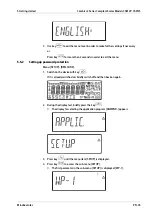1)
Not possible for veriied scales
5.6.6
External linearization
Setup information
-
External linearization on scales used in legal metrology is only possible when the
locking switch is open (see Chapter
).
-
The
key must be assigned the function "external linearization" (menu item
[LIN.EXT.] 1.9.6 or [LIN.E.USR] 1.9.7) (see Chapter
menu item [CAL.JUST] 1.9).
Note:
After linearization, the
key must be reassigned its original function, e.g. External
calibration/adjustment with default weights (see Chapter
menu item [CAL.JUST]
1.9).
Procedure
Menu: [SETUP]- [WP-1]- [INTERN.]- [PARAM.1]- [CAL.JUST] (1.9) (see also
Chapter
1. For scales used in legal metrology: Open the locking switch (see Chapter
2. Zero the weighing platform by pressing
.
3. Set service mode (see Chapter
).
4. Start linearization with the
key.
After approx. 2 seconds, the prompt appears to place the irst linearization
weight on the scale.
5. Place the required weight on the scale.
After a short time, the diference between the measured value and the true
weight is displayed.
6. Accept the diference by pressing
(cancel by pressing
).
The prompt appears to place the second linearization weight on the scale.
5 Getting started
Combics 2 Series Complete Scales Models CAW2P, CAW2S
Minebea Intec
EN-53