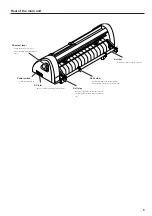7
Basic operation
From box opening to installation
1.
Open the carton box and check accessory items.
Open the carton box, and make sure that all accessory items are included. Refer to "Confirmation of
accessory items (See page 4)" regarding the accessory items. After confirmation, take out the main
body and accessory items.
2.
Attach the legs.
Place the main body up side down slowly. Mate the projection on the leg and the hole on the main
body, and fix the leg firmly with screws using L shaped wrench. After attaching all the legs, turn the
main body and place it normally on the floor, and check if it is stable.
• Precautions in installation
Sheet will move during cutting.
Therefore, install this equipment on a stable place.
3.
Attach the roll stay.
Roll stay can be attached in the front or in the rear. Attach it to a position whichever is more
convenient for working. Check the screw positions, then firmly tighten the screws using L shaped
wrench. Attach both left and right sides similarly.
4.
Connecting the interface cables.
When connecting the cables, turn off first the power to the device and that to the host computer
which the power cable is to be connected.
The device comes with two different kinds of interfaces. Select either one that matches the host
computer.
•RS-232C compatible interface
•8 bit parallel interface (Centronics compatible)
Consult with the dealer or our sales office regarding the interface cable.
5.
Connecting the power cables.
Connect the power cable to the receptacle of the following power specification.
•Voltage
:AC100-240V +6%, -10%
•Frequency :50/60Hz
±
1%
•
If you use 2P inlet, connect a grounding adapter supplied
with the unit to the power cable plug. Ground the green
wire (ground wire) of the adapter. If the ground wire
cannot be grounded, consult your nearest electrical service
shop.
6.
Turn on the host computer.
7.
Turn the power of this equipment ON.
•
Turn the power of this equipment ON after turning the
power of the host computer ON. If this sequence is
reversed, it may cause malfunction.
Explanation is made according to the flow of basic operation up to the point where plotting is
generated
The front
The rear