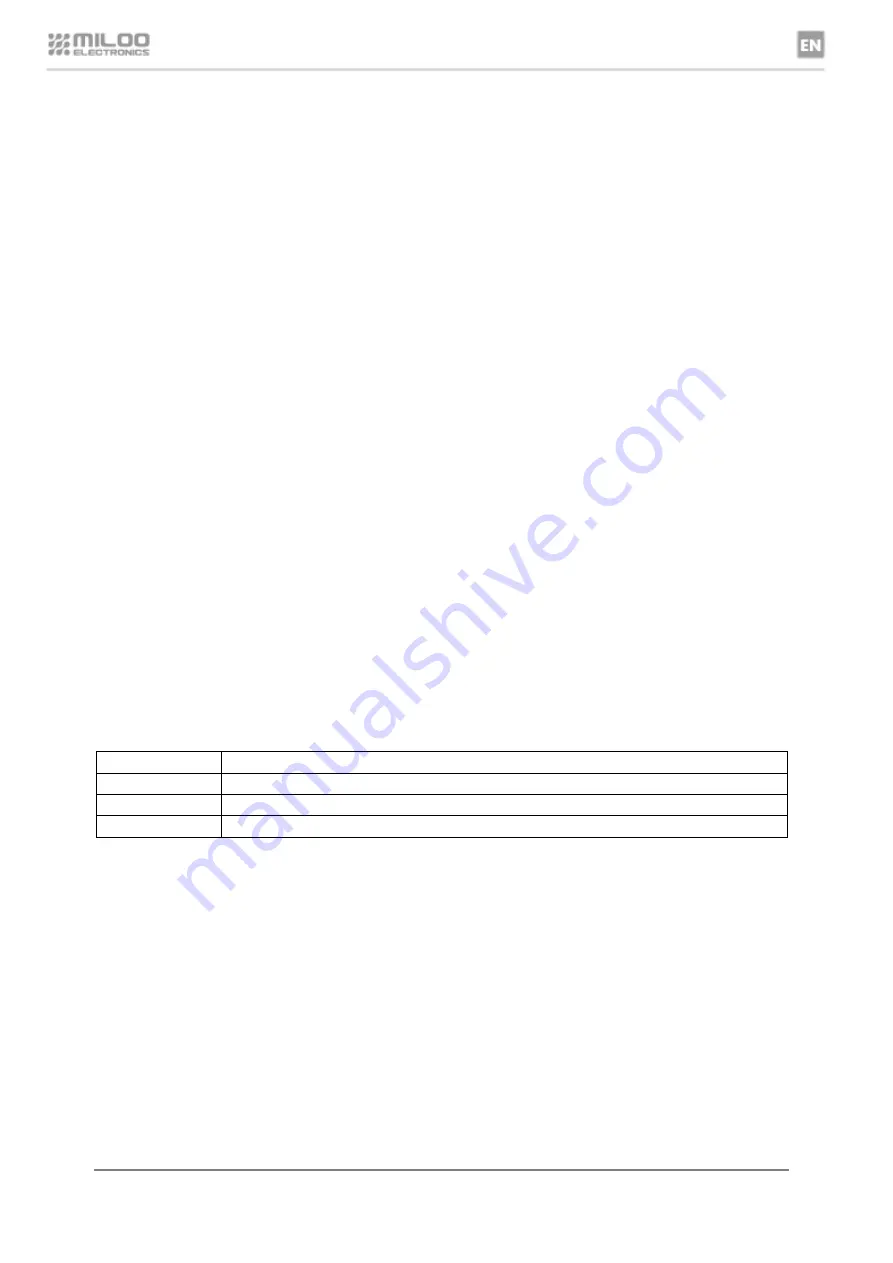
Sterylis BASIC MANUAL
| 16
The individual parameters are changed using the + and - buttons in the AUTOMATIC MODE section. The code of the
selected parameter is displayed in the AUTOMATIC MODE section. The current value of the selected parameter is
displayed in the OPERATION TIME section.
To reset the display of the selected counter, press and hold the RESET button
in the OPERATION TIME section. The reset will be confirmed by a short beep and all displays will flash.
To return to the standby mode, press and hold the OK button in the TIMER section.
You can also view the current meter value directly via the display in the OPERATION TIME section and the UV-C and FILT
buttons. Pressing any of the UV-C or FILT buttons will display in the OPERATION TIME section of the display the current
counter value, d102 and d120 respectively.
6.6.1
Electricity consumption counting
The device is equipped with a function of counting the total amount of electricity consumed. The energy is measured in all
operating modes, including standby and sleep mode. The value of the electricity consumed is previewed using the d201
meter.
6.7 Other functionality of the device
The remaining functionality of the device is described in the following sections. These include: AUTO-TEST, PRE-TEST,
SET-TIME and SET-FACTORY-SETTINGS function.
To access the above mentioned functionalities, press and hold the OK button in the TIMER section in the device standby
mode. Then enter the appropriate code to move to the above mentioned functions.
Entering the access code:
The 4-digit code entered is shown on the display under AUTOMATIC MODE. The + and - buttons change the value by 1
active digit. An active number is the one that flashes at a high frequency, inactive numbers light up constantly. The OK
button changes the active digit to the next one on the right. After entering the correct code, confirm it by long pressing the
START button. If the code is incorrectly entered, the code HHHH will be displayed and a short beep will occur. In this case,
the code must be re-entered.
The available functions are under the following codes:
Parameter code
Description
t200
AUTO-TEST function
t202
SET-FACTORY-SETTINGS function
t204
SET-TIME function
PRE-TEST function is started automatically when the selected operating mode is activated.
The individual parameters are changed using the + and - buttons in the AUTOMATIC MODE section
.
The code of the
selected parameter is displayed in the AUTOMATIC MODE section. To move to a given function, select it and press and
hold the OK button in the AUTOMATIC MODE section.
To return to the standby mode, press and hold the OK button in the TIMER section.
6.7.1 AUTO-TEST function
The function consists in an automatic check of the operating status of all actuators (fan and UV-C lamps). If the device
detects an error in one of the elements during the process, it will display the error. If an element error has been detected
during previous use of the unit, the AUTO-TEST function can erase this error if the unit will function correctly during this
function.
























