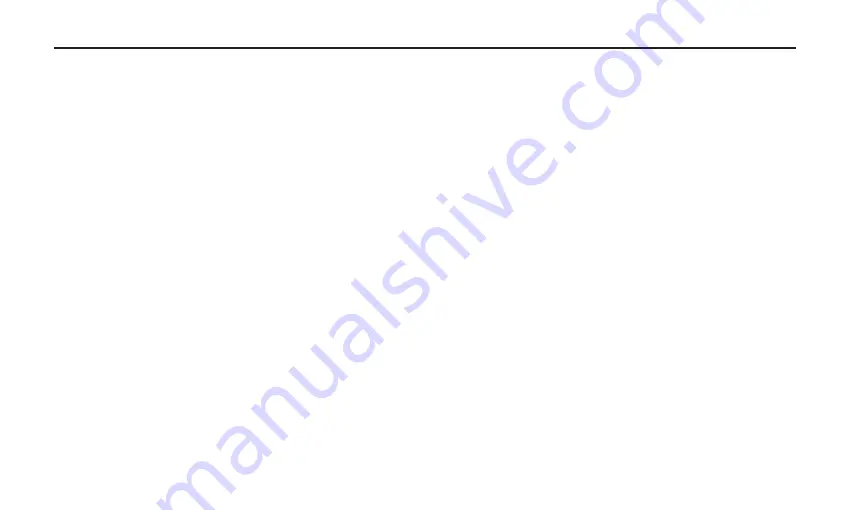
11
The CV3 is a great microphone choice for many instrument miking situations Below is a brief guide on using the CV3 in
some typical applications But as a general rule of thumb, before you use a typical placement, carefully listen to what you
are miking by having the artist play a practice track Take a walk around the artist as they are playing and listen to what
the instrument sounds like from different positions Move left and right Listen over the artist’s shoulders Place your
head up high and close to the floor Imagine your ears are the microphones What do you hear that you like? Then, once
you choose your spot, monitor the signal through a set of good quality closed-back headphones and take notice to how
just a slight adjustment can make a huge change in frequency response However, before you get into experimenting, the
following basic examples are a good place to start
Vocals
When using the CV3 on vocals, position the microphone with the logo facing in front of the artist and so that the
microphone grill is approximately 4 to 10 inches away To avoid unwanted p-popping, use of an external pop filter is
strongly recommended If no pop filter is available try to set the microphone at a slight angle, which will also help reduce
p-pops When the CV3’s pattern switch is set to Figure eight, you can record a vocal duet by positioning one vocalist
directly in front of the mic and one directly facing the rear of the microphone Just remember that the extreme sides of
the microphone pick up almost nothing due to the bi-directional pick up pattern You can record a group of vocalists by
positioning them in a circle around the CV3 with the pattern switch set to Omni The linear response will evenly pickup
up all the vocalists in a 360 degree pattern Try to set the balance by having the talent use natural dynamics to blend, or
position each singer at different distances to the mic to create a different balance
Applications Guide










































