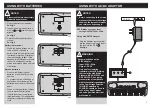4
5
NOTES:
-
Please read the important safety
instructions before use.
WARNING
NOTES:
-
Before connecting to the mains
make sure that the rated voltage
shown on the rear panel matches
your mains voltage supply.
NOTE: Make sure your local
voltage is 230V/240V~, 50Hz.
fig. 1
fig. 2
fig. 3
MIC
OUT
d.c 9V
fig. 4
USING WITH AC/DC ADAPTOR
USING WITH BATTERIES
1. Open the battery compartment.
See fig. 1
2. Insert six new AA size batteries
with the and marks correctly
aligned.
See fig. 2
3. Carefully slide the battery door
closed.
See fig. 3
Battery replacement
•
When the battery voltage drops,
there will be a reduction in
performance which might include
low sound, distortion, or failure of
the digital display to light. If this
happens, turn off the power, ensure
the unit is unplugged from the
mains and replace with a new set
of batteries.
Note on batteries:
•
Do not mix different types of
batteries or an old battery with a
new one.
•
To prevent the risk of leakage or
explosions, never recharge the
batteries, apply heat or take them
apart.
•
When not using batteries, remove
them to prevent battery drain.
•
If liquid leaks from the batteries,
throw them away. Thoroughly clean
the battery compartment with a dry
cloth.
1. Plug the Adaptor (not supplied)
into the power supply and insert
the jack into the DC In Z .
See fig. 4
Z
Recommendation on the
AC/DC adaptor :
- Input : 230V~ 50Hz
- Output : DC 9V
- Only a safety isolating
transformer with CE marking
that complies with British
Standard BS EN 61588-1 and
BS EN 61588-2-6 as giving
presumption of compliance
with the essential requirements
in the Low Voltage Directive
73/23/EEC amended by
93/68/EEC should be used. In
case of any doubt, please
consult a qualified electrical
professional.
Using with AC/DC Adaptor
DC IN 9V