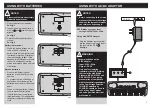1
CAUTION
-
Use of controls or adjustments or performance of procedures
other than those specified herein may result in hazardous radiation exposure.
IMPORTANT SAFETY INSTRUCTIONS
WARNING
-
To reduce the risk of fire or electric shock, do not expose
this appliance to rain or moisture.
PRECAUTIONS
To Maintain Optimum Performance
Do not use the unit in places which are extremely hot, cold, dusty or humid. Do not use or keep
the unit in following places.
• In a high humidity area such as a bathroom or near a heater.
• In an area exposed to direct sunlight (where it can become extremely hot).
• Near sources of strong magnetism, such as televisions, speakers, or magnets.
• Where there is a lot of movement, vibration or an unstable shelf.
For safety
• Take care not to drop the unit or subject it to strong shocks.
Children
• Children do not understand the dangers associated with operating electrical appliances. Never
allow children to use this appliance.
Mains Lead
• If this unit has a mains lead or is connected with a mains adaptor do not allow the lead to become
strained or damaged as it creates a hazard.
Ventilation Warning
• Do not allow water or liquids to splash onto the main body as it contains live parts.
• Do not cover the body with a cloth and allow the unit to be well ventilated.
Electrical Requirements
Check that the voltage on the rating plate of your product corresponds with your house
electricity supply which must be A.C. (Alternating Current).
If the socket outlets in your home are not suitable for the plug supplied with this product, check
with a qualified electrician for replacement.
Read all instructions before use and keep for future reference.