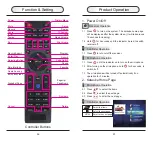11. Special Function
11.1 iFUN Function
iFUN function is a huge set of intelligent scoring system, it can
judge whether the singers’ voice is identical to the songs at real
time, display it by staff mode, very clear, meanwhile scoring at
real time, to see the singing level clearly.
Can easily control the iFUN display on/off by using iFUN button
on the controller.
11.2 Volume Adjusting Function
Using KEY+/KEY- button on the controller to adjust the key of
the playing songs.(only for MIDI songs)
11.3 Tempo Adjusting Function
Using the TEMPO+/TEMPO- button on the controller to adjust the
tempo of the playing songs.(only for MIDI songs)
11.4 Accompany Volume Adjusting Function
Using the MUSIC+/MUSIC- button on the controller to adjust the
music volume of the playing songs.
11.5 Microphone Volume Adjusting Function
Using MIC+/MIC- button on the controller to adjust the
microphone volume.
15
14
Select the items
Switch the ordering type
ENTER
Stop playing, play the cursor searched songs
0-9
Input the alphabets to search the songs and singers
DEL
Delete the input alphabets from the last one
CANCEL
Delete all input
Song list page
Skip the page by first alphabet searching
PROG
Add the songs to the reserved song list,cancel the
reservation for the reserved songs
FAV
Add the songs to the collected song list,cancel the
collection for the collected songs
PAGE+/-
ALPHA+/-
10. Search the song when playing
Microphone Operation
10.1 Press to select the items.
10.2 Press to switch the ordering type.
10.3 Press play the searched songs.
Notice
:
Press the MENU button to turn on/off the half screen
interface when playing the songs.
Controller Operation
Product Operation
Product Operation