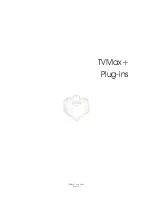II.
Current Plug-ins
2.1 Built-in Plug-ins
Post-Processing Plug-ins :
TVMax+ Reveal in Finder: Shows a recorded file in the Finder.
TVMax+ Movie Player:
Enables you to play a recorded movie from within TVMax+
TVMax+ Movie Opener:
Lets you launch a movie file via the Finder. This will most likely open
QuickTime Player
MovieGate:
Lets you burn DVD’s from within the application.
Add to iTunes:
Lets you add a recording to your iTunes Playlist.
Communication Plug-ins:
Schedule with TitanTV:
Provides the TitanTV web scheduling functionality. Note that this plug-in is
activated by default if USA is selected as a country by the Setup Assistant.
User Options:
Video Input: Lets you select the desired video input for TitanTV recordings.
Schedule with tvtv:
Provides the tvtv web scheduling functionality. This plug-in is activated by
the Setup Assistant (or manually) and will work in several European
countries.
TVMax+™ User Guide
Page 41
Summary of Contents for TV Max
Page 1: ...Revision 1 0 c 2007 Miglia Technology Ltd TVMax User Guide...
Page 3: ...Introduction and Overview of TVMax TVMax User Guide Page 1...
Page 6: ...Hardware and Software Installation TVMax User Guide Page 4...
Page 10: ...Setting up TVMax for viewing and recording TVMax User Guide Page 8...
Page 14: ...Using the TVMax Menus TVMax User Guide Page 12...
Page 20: ...Using the TVMax Onscreen Remote TVMax User Guide Page 18...
Page 22: ...Using the TVMax Preferences TVMax User Guide Page 20...
Page 30: ...Scheduling a recording with TVMax TVMax User Guide Page 28...
Page 34: ...Scheduling a recording with TitanTV TVMax User Guide Page 32...
Page 37: ...Scheduling a recording with tvtv TVMax User Guide Page 35...
Page 41: ...TVMax Plug ins TVMax User Guide Page 39...
Page 44: ...TVMax User Guide Page 42 Playing back files created by TVMax...