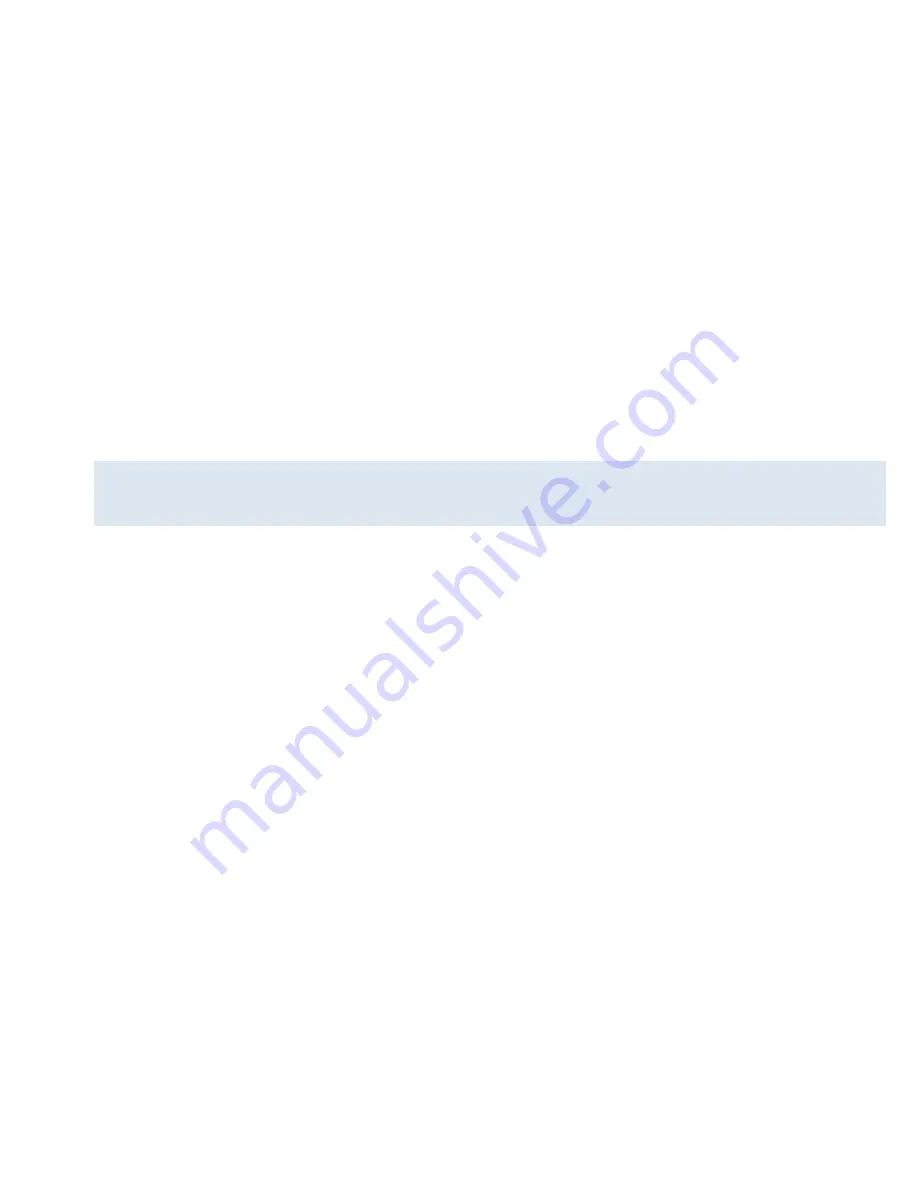
30
3.
Fix
the
connector
2
that
have
a
metal
screw
on
it
to
the
last
connector.
4.
Fix
the
tripod
slot
of
the
camcorder
to
the
metal
screw
of
the
mount
2
respectively.
5.
Adjust
those
screws
to
make
the
camcorder
more
steady
and
convenient.
FIXING
THE
ACTION
CAMERA
TO
A
HELMET
1.
Choose
to
put
the
camcorder
into
the
water
resistant
case
or
the
bracket,
then
lock
it.
2.
Fix
the
connector
3
to
the
main
mount
b
as
given
below.
Summary of Contents for ExtremeX MGOVS006
Page 1: ......
Page 19: ...18 VIDEO MODE SCREEN When in Video mode the below screen will show...
Page 30: ...29...
Page 32: ...31 3 Choosing one more none connector from the three given...
Page 38: ...37 3 Press on More options to select the directory where you want your files saved...
Page 39: ...38 4 Press OK 5 Press Import to start transfer image to your computer...
Page 43: ...1080P ACTION CAMERA Guide d Utilisateur MODELE MGOVS006...
Page 72: ...29 OU OU...
Page 74: ...31 3 Choisissez un plusieurs aucun adaptateur s parmi les OU OU...
Page 84: ...1080P ACTION CAMERA Benutzerhandbuch MODEL MGOVS006...
Page 117: ...33 2 Fixieren Sie Steckverbinder 3 mit der Haupthalterung b wie unten gezeigt ODER ODER...
Page 130: ...C MARA DE ACCI N PARA DEPORTES Manual del usuario MODELO MGOVS006...
Page 159: ...29 f jelos a la parte 1 del soporte principal a O O...
Page 161: ...31 3 Seleccione un conector uno m s ninguno de los tres O O...






























