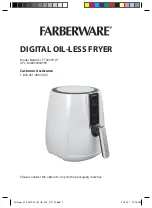Anti-crease
Anti-crease helps prevent creasing, if
laundry is not normally removed im-
mediately after the end of a
programme.
The anti-crease function
– is activated when the tumble dryer is
delivered. You can shorten the
duration of the anti-crease phase or
deactivate it if wished.
– is used in all programmes except
Woollens handcare
.
– should be left activated.
Follow the steps (
A
,
B
,
C
...) to
programme and store in memory.
Before you begin, ensure that:
– The tumble dryer is switched off.
– The door is closed.
A
Press the
Start/Stop
button and keep
it pressed in whilst carrying out steps
B
-
C
.
B
Switch the dryer on.
Wait until the
Start/Stop
button lights up
constantly . . .
C
. . . and then release the
Start/Stop
button.
D
Press the
Low temperature
button
twice.
– The
Low temperature
indicator light
will flash 3 times briefly.
A
number
to show which option is
selected will appear in the display
alternating with the letter
P
.
0
Anti-crease off
i
1 hour anti-crease
(the
Automatic plus
indicator light will
also flash once).
2
2 hours anti-crease
(factory default setting)
(the
Automatic plus
indicator light will
also flash twice).
E
Pressing the
Start/Stop
button
switches between the options.
F
Switch the dryer off.
The setting you have selected is now
stored in memory. You can change it
again at any time.
To check the setting:
^
Carry out steps
A
to
D
.
^
Switch the dryer off after step
D
.
Programmable functions
52
Summary of Contents for T 7944 C
Page 63: ...63 ...
Page 64: ...M Nr 07 851 060 05 Alteration rights reserved 0113 ...