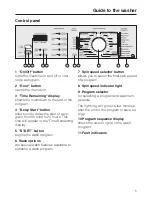7. Select Delay Start
If you wish, the start of the wash pro-
gram can be delayed to take advan-
tage of lower energy rates or to have a
load completed at a later time.
^
Press the "Delay Start" button until the
desired time delay appears in the
"Time Remaining" display.
The time will appear:
– in 30 minute increments for times
less than 10 hours.
– in 1 hour increments for times greater
than 10 hours.
Cancelling Delay Start
^
Press the Delay Start button until
24 ^
appears in the display.
8. Start the program
Press "START" to begin the program.
The maximum program run time will ap-
pear in the display.
9. Activate the program lock
(if necessary)
^
Press the "START" button until the
"Door Lock" indicator lights up.
See "Locking the washer" for further de-
tails.
Using the washer
16