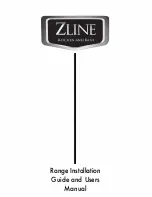Disposal of the packing
material
The transport and protective packing
has been selected from materials
which are environmentally friendly for
disposal and should be recycled.
Recycling the packaging reduces the
use of raw materials in the
manufacturing process and also
reduces the amount of waste in landfill
sites. Ensure that any plastic
wrappings, bags, etc. are disposed of
safely and kept out of the reach of
babies and young children. Danger of
suffocation.
Disposing of your old
appliance
Electrical and electronic appliances
often contain materials which, if
handled or disposed of incorrectly,
could be potentially hazardous to
human health and to the environment.
They are, however, essential for the
correct functioning of your appliance. If
handled or disposed of incorrectly they
could be potentially hazardous to
human health and to the environment.
Please do not dispose of your
appliance with household waste.
Please dispose of it at your local
community waste collection / recycling
centre.
Ensure that it presents no danger to
children while being stored for
disposal.
Caring for the environment
14