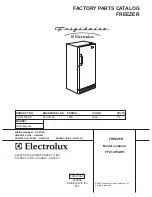It is very important to set the correct
temperature for storing food in the
appliance. Micro-organisms will cause
food which is not stored at the correct
temperature to deteriorate rapidly.
Temperature influences the growth rate
of these micro-organisms. Reducing
the temperature reduces their growth
rate.
The temperature in the appliance will
rise
– the more often the door is opened
and the longer it is kept open,
– if too much food is stored in it at
once.
– the warmer the food is which is being
put into it,
– the higher the ambient temperature
surrounding the appliance.
The appliance is designed for use in
specific ambient temperatures
(climate ranges). Do not use in
ambient temperatures for which it is
not designed.
. . . in the StayFresh zone
The temperature in the StayFresh zone
is automatically held at approx. 0 -2 °C.
Setting the temperature in the
StayFresh zone
The temperature in the StayFresh zone
can be raised or lowered, e.g. if you
want to use it for storing items like fish.
^
You can adjust the temperature by
pressing the temperature selector
buttons.
You can choose from settings
=
1
to
=
9
:
1
: lowest temperature,
9
: highest temperature.
Press the
left hand button: to raise the
temperature
right hand button: to reduce the
temperature.
=
5
is the default setting for the
StayFresh zone. If a setting of
=
1
to
=
4
is selected, the temperature
can fall below 0°C. Food could
freeze!
Approx. 5 seconds after letting go of
the button the current temperature of
the StayFresh zone is automatically
shown.
The correct temperature
16