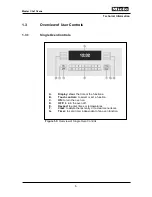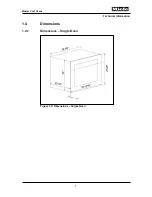Technical Information
19
Master Chef Ovens
3.0
Commission and Operation
3.1 General
Operation
To select a program:
1.
Touch the “ON” (“ON/OFF” on double ovens) control.
2.
Select the desired function (example: BAKE)
3.
Select the desired specific operation from the sub-menu (example:
CONVECTION BAKE)
4.
Select the temperature (example: 425
o
)
3.2
Turning off the oven
To turn off the oven, touch the "OFF" (“ON/OFF” on double ovens)
control. The oven will turn off and the time of day will appear in the
display.
3.3
Power Failures
In the event the oven loses power during operation a “Power Failure”
message is displayed as shown in 3-1.
Figure 3-1:
”Power Failure” message displayed
This message is displayed to advise that the incoming power was
disrupted (power failure, etc.). It does not require any type of technical
service.
The ”Power Failure” message can be cleared by performing the following:
1.
Turn the oven on by touching the ON/OFF (“ON/OFF” on double
ovens) control.
2.
Turn the oven off by touching the ON/OFF (“ON/OFF” on double
ovens) control.
The message is clears.
11:23 PM
Power Failure
Summary of Contents for H394B
Page 2: ......
Page 8: ...This page intentionally left blank ...
Page 10: ...Technical Information 2 Master Chef Ovens This page intentionally left blank ...
Page 26: ...Technical Information 18 Master Chef Ovens This page intentionally left blank ...
Page 30: ...Technical Information 22 Master Chef Ovens This page intentionally left blank ...
Page 38: ...Technical Information 30 Master Chef Ovens This page intentionally left blank ...
Page 66: ...Technical Information 58 Master Chef Ovens This page intentionally left blank ...
Page 75: ......
Page 76: ...This page intentionally left blank ...
Page 77: ......