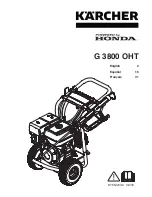1.
When the cycle is finished, the indi-
cator light next to the START touch
pad will go out.
2.
If one of the DISINFECTION cycles
was chosen, check the DISIN-
FECTED indicator light. If it is not lit,
the load is not disinfected! In this
case, please call for technical assis-
tance.
3.
Check, if any warning lights (left
hand side of the control panel) are
on, or if the display field shows two
dashes. If so, refer to the section
"Correcting minor problems", or call
for technical assistance.
WARNING - BURN HAZARD: Allow
accessories to cool to room temper-
ature before unloading. Any water
which may have collected in incor-
rectly loaded items will be very hot
and should be emptied into wash
cabinet.
4.
Open the door partially (about 4
inches[10 cm]). Let the load cool
down for about 10-15 minutes. Dur-
ing this time the load will usually dry.
5.
Safely unload the washer/disinfector.
WARNING - FALL HAZARD: To pre-
vent falls, keep floors dry by immedi-
ately wiping up any spilled liquids in
washer/disinfector loading and un-
loading area.
Unloading the washer/disinfector
39