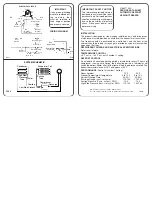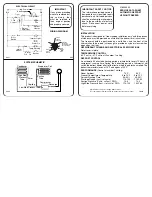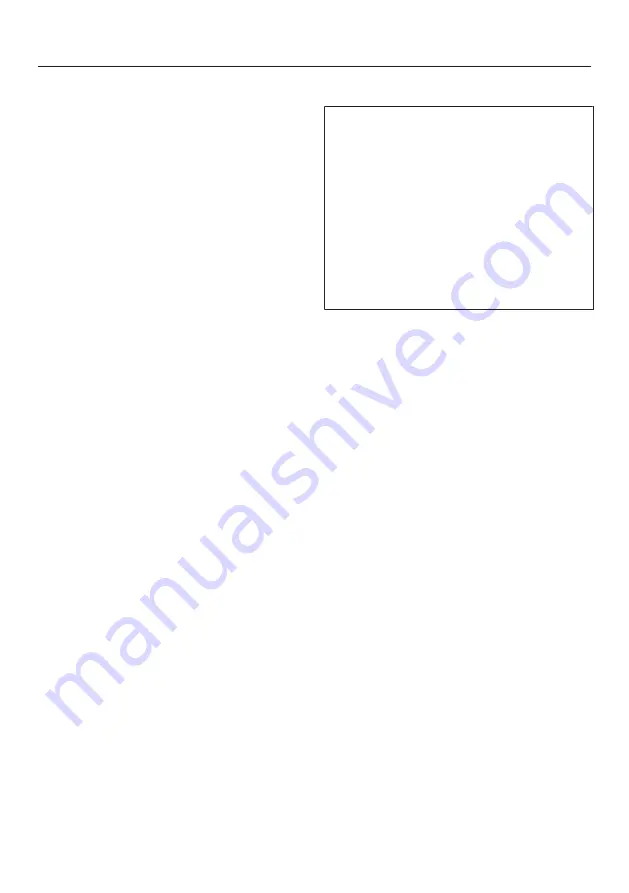
Selecting additional settings
63
Checking the WLAN connection sta-
tus
In Settings mode
, use the
and
sensor controls to select
Miele@home
and select
OK
to confirm
your selection.
Use the
and
sensor controls to
select
Connection status
and select
OK
to confirm your selection.
Information about the WLAN connec-
tion status will then appear on the dis-
play:
-
connected: there is a strong con-
nection
-
connected: there is an average
connection
-
connected: there is a weak con-
nection
-
disconnected
Setting up Miele@home again
If you have changed your WiFi network,
you can set up Miele@home again for
your appliance.
In Settings mode
, use the
and
sensor controls to select
Miele@home
and select
OK
to confirm
your selection.
Use the
and
sensor controls to
select
Set up again
and select
OK
to
confirm your selection.
Reset configuration?
will appear on the
display.
Use the
and
sensor controls to
select
Yes
or
No
and select
OK
to
confirm your selection.
Resetting the network configuration
Reset the refrigeration appliance’s set-
tings to the default settings when dis-
posing of your refrigeration appliance,
selling it, or putting a used refrigera-
tion appliance into operation. This will
reset the network configuration so that
all personal data is deleted from the
refrigeration appliance. This will also
ensure that a previous owner is no
longer able to access the refrigeration
appliance.
Reset the settings of the refrigeration
appliance as described under “Reset-
ting the settings to their default set-
tings
”.