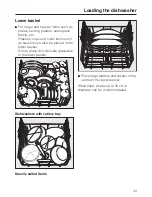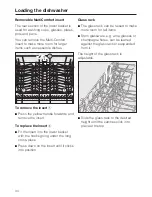Select an extra option(s)
You can now select extra options for
your chosen programme.
^
To do this, first select the
Extras
option in the menu.
The extra options available for your
programme will appear in the display.
The following extra options are
available:
Turbo:
– For shortening the programme
duration.
In order to achieve optimum results,
consumption rates increase with this
option.
When used together with the
Quick
wash
programme, the
Turbo
function
operates a cycle without heating to
rinse crockery if a complete
programme is not yet needed.
Pre-wash:
– For rinsing crockery to avoid smells if
a complete cycle is not yet needed.
Soak:
– For loosening very stubborn food
residues from pots, pans and
casserole dishes.
If you are using powder dishwasher
detergent, add approx. 5 g to
compartment I.
Longer drying:
– For improved drying of awkwardly
shaped dishes and also plastic
items.
Intensive lower basket:
– The Intensive lower basket extra
option allows you to wash heavily
soiled items in the lower basket while
washing more delicate items in the
upper basket.
Cleaning performance in the lower
basket is intensified in programmes
where this option is available.
Depending on the programme, the
duration can increase slightly.
Once set, the option will remain
active for the programme selected
until the setting is changed.
^
Select the extra options you want.
A tick
(
will appear beside the Extra to
show that it has been set.
^
To cancel the selection of an extra
option, touch the appropriate sensor
again.
^
When you have finished selecting
extra options, confirm with
OK
.
The display will change back to the
programme menu.
The message
Extras selected
will
appear in the display.
Operation
41
Summary of Contents for Dishwasher
Page 89: ...89 ...
Page 90: ...90 ...
Page 91: ...91 ...
Page 92: ...Alteration rights reserved G5930 G5935 1112 M Nr 09 255 920 00 ...