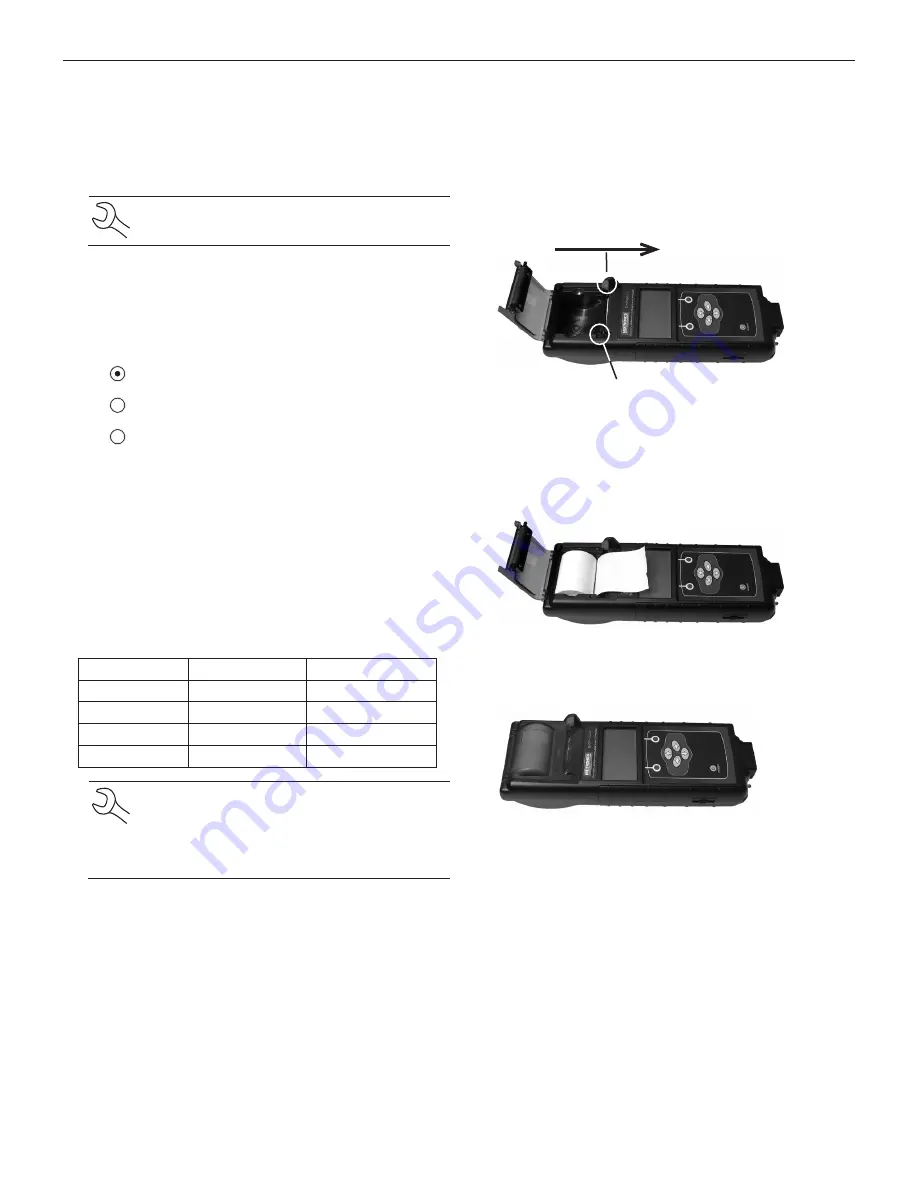
30
Chapter 10: Printing Test Results
EXP-800
If you are using the EXP internal printer, keep the clamps
connected to the battery during the printing process. After a
test the results automatically print.
NOTE:
When the option TRACK CALLS is enabled,
the EXP writes the results to the data card.
To print a second copy of the results:
1. Press the
soft key.
2. Select the language for the printed results. Use the
UP/
DOWN ARROWS
to move the dot to the option button of
your choice (1, 2, or 3).
1
ENGLISH
2
ESPAÑOL
3
FRANÇAIS
3. Press the
NEXT
soft key to continue.
Changing the Paper in the Internal Printer
The internal printer is shipped with a roll of thermal printing
paper installed in the paper compartment. The roll size is 2-1/4
inches wide by 1-7/8 inch in diameter. Replacement rolls are
available at most office supply stores.
The analyzer uses only thermal printing paper. Below are four
major office supply stores that carry thermal paper:
Store
Part Number
Phone
Office Depot
209-653-271
800-463-3768
Office Max
20121146
800-283-7674
Quill
856607
800-789-1331
Staples
531236
800-378-2753
NOTE:
Due to production variances some paper
roll diameters may be too large. Please remove
paper from roll to recommended 1-7/8 inch di-
ameter. DO NOT force cover to close if roll is too
large.
To replace the paper roll:
1. Unlock the printer door by gently pressing down on the
red lever.
2. Lift the printer door and remove the spent roll.
Push the lever in this direction
Paper sensor
3. Place a new roll of paper in the compartment. As the dia-
gram in the paper compartment indicates, the paper feeds
from the bottom of the roll.
4. Pull the paper forward so that it extends past the serrated
edge of the paper slot.
5. Close the door and make sure the lever locks securely. For
a clean tear, pull the paper along the serrated edge.
Do
not pull the paper straight out of the printer.
Chapter 10: Printing Test Results
Summary of Contents for EXP-800
Page 2: ...blank page behind cover ...
Page 35: ...35 ...





















