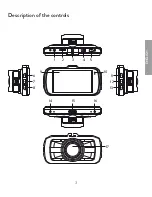5
ENGLISH
8.
SOS Emergency
Button
Press to lock the
file
Press to lock the file while recording.
NOTE: when you press the SOS button, the camera creates
a new file in locked folder.
After 1 minute the camera will return to record in
unlocked folder
9.
LCD DISPLAY
10.
LED
11.
Up
Up/
Turn on/off the
audio recording
function
1.
In the menu mode:
Up
2.
In the video mode:
short press to turn on/off the audio
recording
12.
OK / REC
1.Video start/stop
2.Photograph
function
3.Menu
confirmation
1. In the video mode: short press to start recording, short
press again to stop recording
2. In the photograph mode: short press to confirm taking
a photo
3. In the menu mode: set and confirm
13.
Down
Down
In the menu mode: Down
14.
Microphone
15.
TF card slot
Micro SD card slot
Insert the micro SD card into this slot
16.
Reset
Reset
1.short press to reset. The camera turns off.
17
Lens
Lens