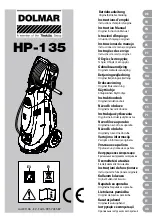P.54
6.TROUBLESHOOTING
6.5.8 Inlet valve checking (t08)
Delay
Delay
Delay
Delay
Start/pause
6.5.9 Rotating checking (t09)
Delay
Start/pause
6.5.10 Spin speed checking (t10)
Start
Delay
Start/pause
1
Enter into service mode, drain out the water, LED displays “uLt”
2
Press
button, LED displays “u2”and switch on the main wash inlet valve for 10 min.
3) Press
button, LED displays “u1” and turn off the main wash inlet valve and switch on
prewash valve for 10 min.
4) Wait 10 min or press
button to turn off prewash valve and switch on hot water inlet
valve (only for double-inlet models) and LED displays “u3”.
5) Press
button to switch on main wash and prewash valve and get the water lever to setting
level, if water level can't reach setting level within 5min or exceeds setting level. Drain out the water.
6) Press
to exit, LED displays “t08”.
1) Enter into service mode, LED displays “tt”
2) Press
button, inner drum rotates in 45r/m clockwise for 15s and stop for 10s then rotates
counterclockwise for 15s, over and over again.
3) Press
button to turn off the motor and exit, LED displays “t09”.
1) Press
to enter into service mode, LED displays the current speed. The number on the display
goes up in the same pace with the real speed and when it reach 400rpm, you need to press
button to get the machine to reach its target speed.( if declared speed
1000rpm, target speed is
1000rpm and if declared speed
1000rpm,target speed is its declared speed)
2) Press
button to exit and LED displays “t10”.
)
)
≥
<