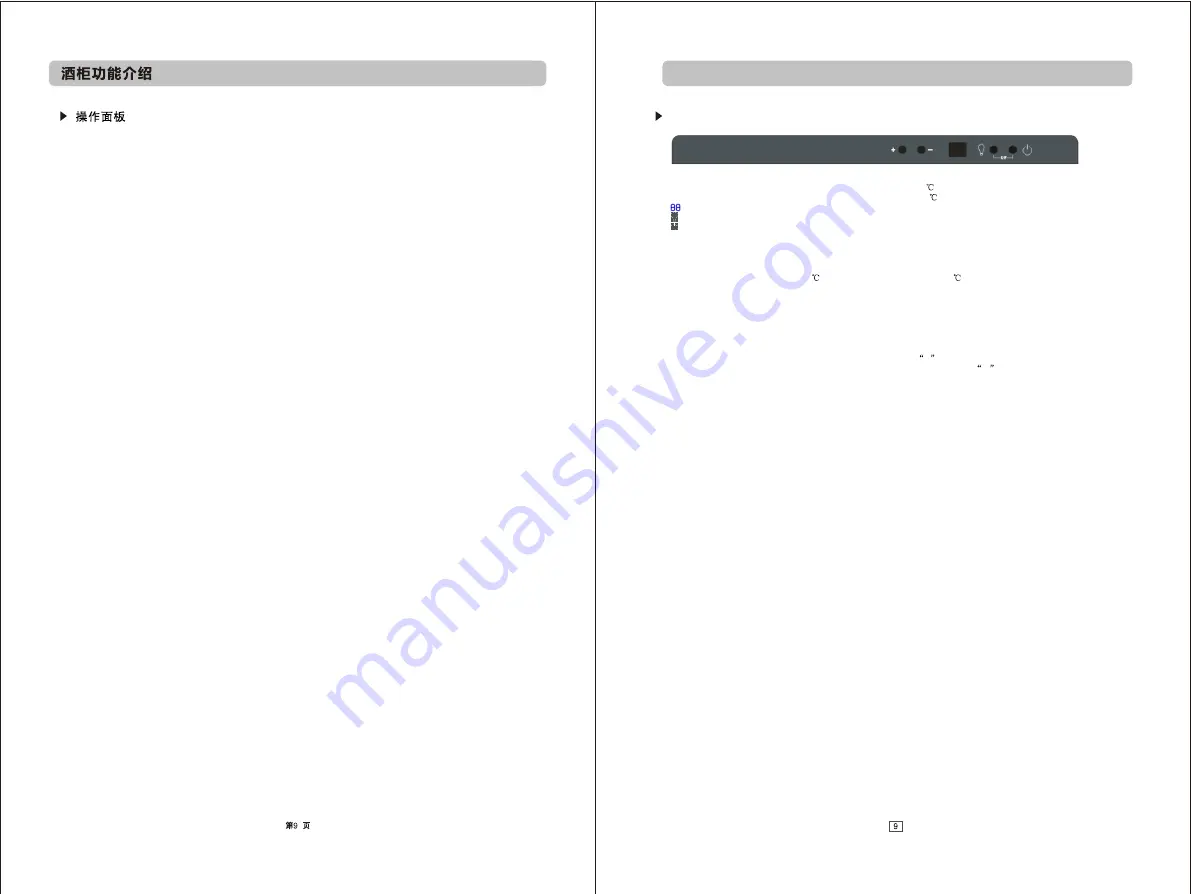
Introduction to the wine cooler's functions
Operation panel
+
-
: Press this button once and the temperature increase 1
.
: Press this button once and the temperature decrease 1
.
: Temperature display.
LIGHT: Lighting button for LED lamp; it controls the on/off of lamp.
POWER: On/off button used to turn on/off all load.
Press LIGHT and POWER together for 2 seconds and you can convert between Fahrenheit temperature and
Celsius temperature.
Notice!
l
The temperature range is 5~18
, The default temperature is 10
,and the temperature after power failure will
be the temperature set before the power failure.
l
To elongate the service life of compressor, please wait for at least 5 minutes before the wine cooler is restarted
after power failure.
l
Failure display
l
If there is failure on the sensor, the screen may display failure code, such as: E and F. When the screen displays
the above-mentioned errors, please do not disassemble it for check by yourself. You should contact local after-sales
service personnel for repair.
l
If the temperature in the cooler is too low, it will display
L
.
When the temperature in the cooler is too high, the screen will display
H
and will flash; under this state, the
buzzer will buzz once every one second until 30 seconds; one minute later, the buzzer will continue to give alarm
in the next 30 seconds; after the alarm is given for three times, it will not give alarm any more. You can press any
key to cancel sound alarm.
l
When you put a lot of wines together in the cooler, the temperature in the cooler may rise temporarily.
Summary of Contents for CE-JC130GE-FR
Page 1: ...Wine Cooler CE JC130GE FR...






























