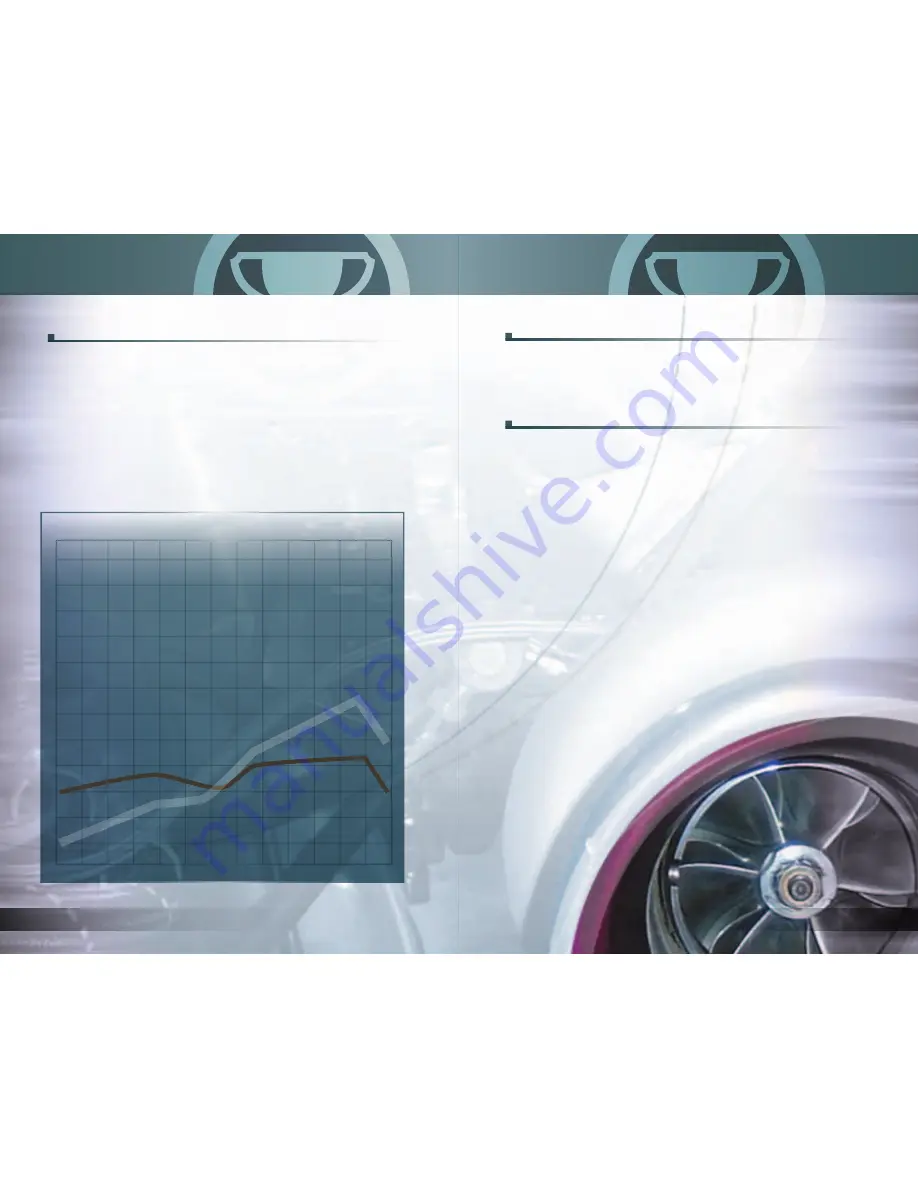
RPM
torque
power
14
15
CAREER MODE
(CONTINUED)
Tune Car Setup
Forza Motorsport allows you control over your car’s chassis tuning. Then, you
can benchmark and test drive your new settings and save or load your favorite
chassis setups.
Tuning is a complicated process. All of the tuning options are related to and
dependent upon each other. Furthermore, there is no “right setting.” The best
setting will change by track, by car, and by driver. The ultimate test of a setup
is on the track, so tune your car, and then go test drive to see the effects of
your changes.
Torque and Power Curves Explained
Torque (twisting force) and horsepower (the measure of how much work can be done
with that twisting force) are related mathematically, and it’s to your advantage to
increase them. Although higher peak horsepower equals a higher theoretical top speed,
when upgrading your car you generally want to maximize the total “area under the
curve.” Cars with broad curves are typically easier to drive and generally accelerate
better. As with all tuning, lap time is the ultimate indicator of the progress you’re
making.
When you plot the torque of an engine versus the RPM values, your result is a “torque
curve” (this black line starts above the power curve on the graph). Plotting the
horsepower versus the RPM values for an engine results in a “power curve” (this gray
line starts below the torque curve on the graph). When reading a power-curve graph,
you can see the engine’s peak horsepower (the RPM when the power available from the
engine is at its maximum output). When tuning, try to maximize the power in the RPM
range where you spend most of your time at the track. You might need to adjust your
gearing to take advantage of your engine upgrades.
Customize Paint
Go to
Customize Paint
to make basic changes to your car’s paint job. Here, you
can alter the paint on your car’s body, mirrors, hood, and wing. If you want to
create a detailed, unique design, you must select
Apply Decals
.
Apply Decals
The
Apply Decals
area is the most advanced livery editor of its kind. Here, you
can add decals and create custom vinyl shapes and patterns on your car. You
also can create custom skins that designate your Car Club.
Layers
The building blocks for your car’s custom design are called layers. Each layer
can contain one element: either vinyl or a decal. You can stack layers on top
of other layers to create any design you want. There are six parts to your car:
top side (including the hood), left side, right side, front bumper, rear bumper,
and the wing. Each of these six parts has 100 layers—for a total of 600 layers
on all sides.
(continued on page 16)






































