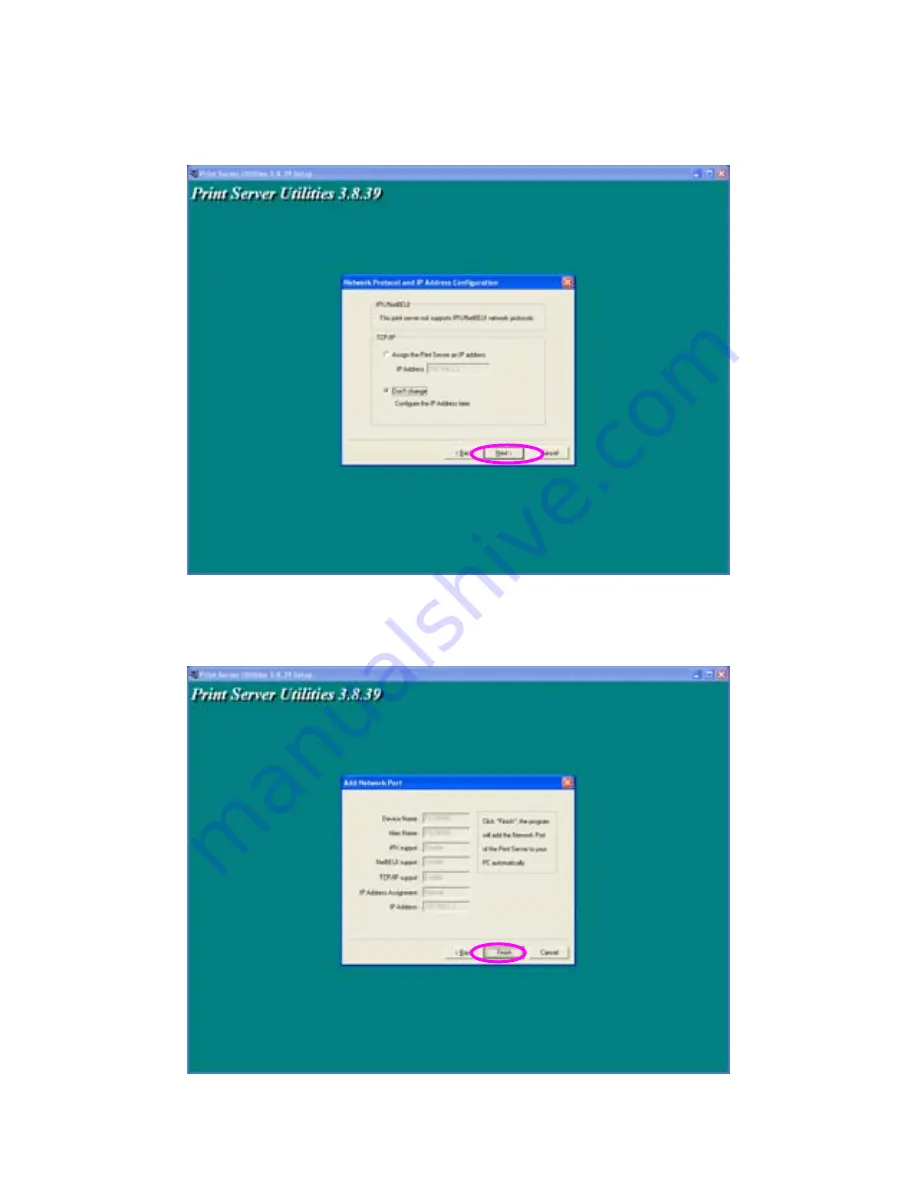
18
Specify the IP Address for the Print Server manually or click “Next” to
keep default IP Address, i.e. 192.168.2.2.
The configuration summary is displayed in the window. Now, you have
completed the “Print Server Setup”. Click “Finish” and your system will
add network port of the Print Server to your PC automatically.
Summary of Contents for SP755D
Page 13: ...8 NetWare Network see below ...
Page 58: ...53 7 6 TCP IP Configuration ...
Page 72: ...67 8 3 2 Printer This page lists information of printer connected to the printer port ...
Page 89: ...84 Step4 Select A network printer or a printer attached to another computer Click Next ...
Page 91: ...86 Step7 Choose to set the print whether as a default printer or not Click Next ...
Page 94: ...89 Step3 Select Advanced tab and click Settings ...
Page 95: ...90 Step4 Select Exceptions tab and click Add Program ...
Page 96: ...91 Step5 Click Browse to add a new program ...
Page 98: ...93 Step7 A new program Network Ports Quick Setup is displayed in the list click OK ...
















































