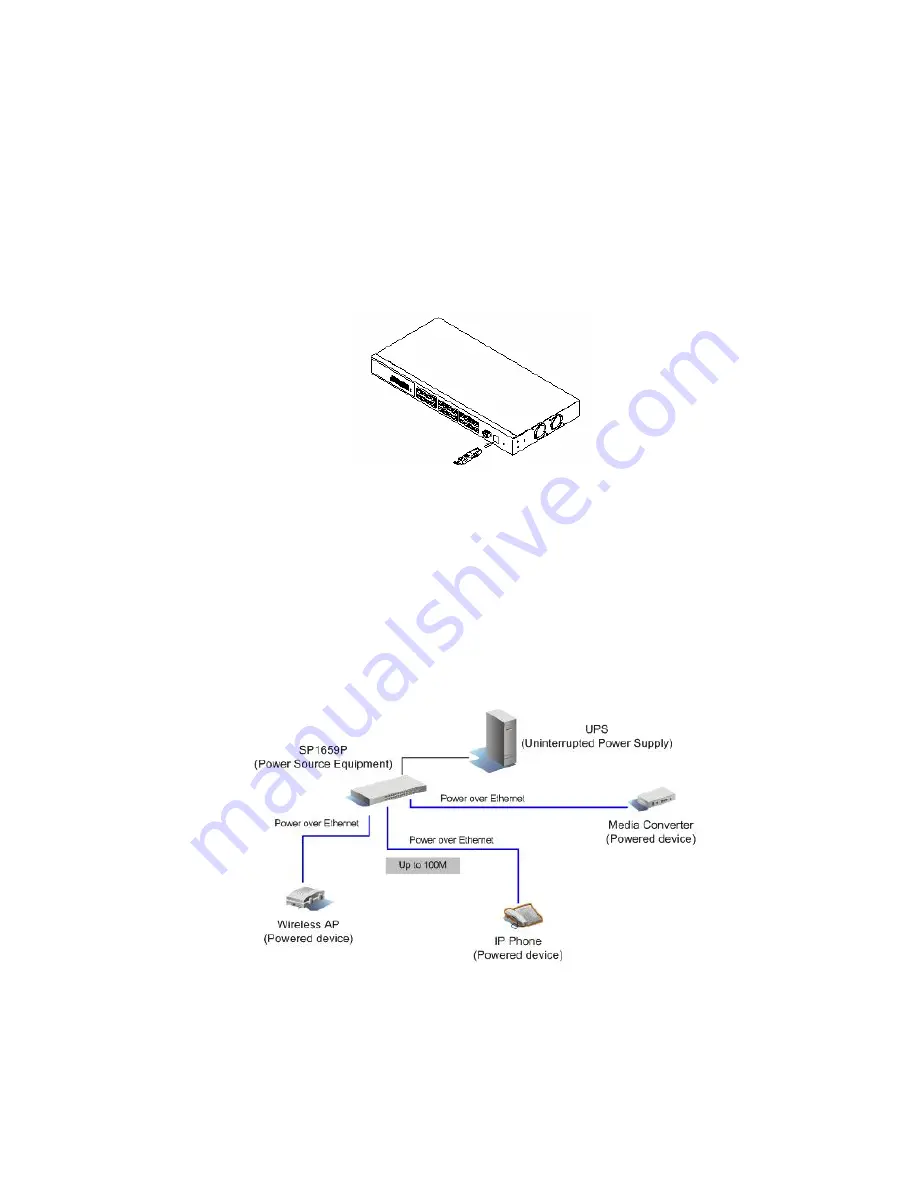
Note: As the switch supports 802.3ad LACP (Link Aggregation Control Protocol) capability which up to 3
groups, to build up switch-to-switch connectivity with aggregation manner is provided.
2.4 Installation of mini-GBIC module
The switch provides 24 RJ-45 ports of 10/100/1000M and two mini-GBIC slots for fiber extension. Two
mini-GBIC slots are respectively shared with RJ-45 port 23 & 24, but have higher priority than the two ports. If
both RJ-45 port and mini-GBIC slot are in use, the mini-GBIC slot will be active and the RJ-45 port will be
disabled and ignored.
The optional mini-GBIC modules are hot swappable, so you can plug or unplug it before or after powering on.
1.
Verify that the mini-GBIC module is the right model and conforms to the chassis
2.
Slide the module along the slot.
3.
Be sure that the module is properly seated against the slot socket/connector
4.
Install the media cable for network connection
2.5 Power Supply over Ethernet cable
6








































