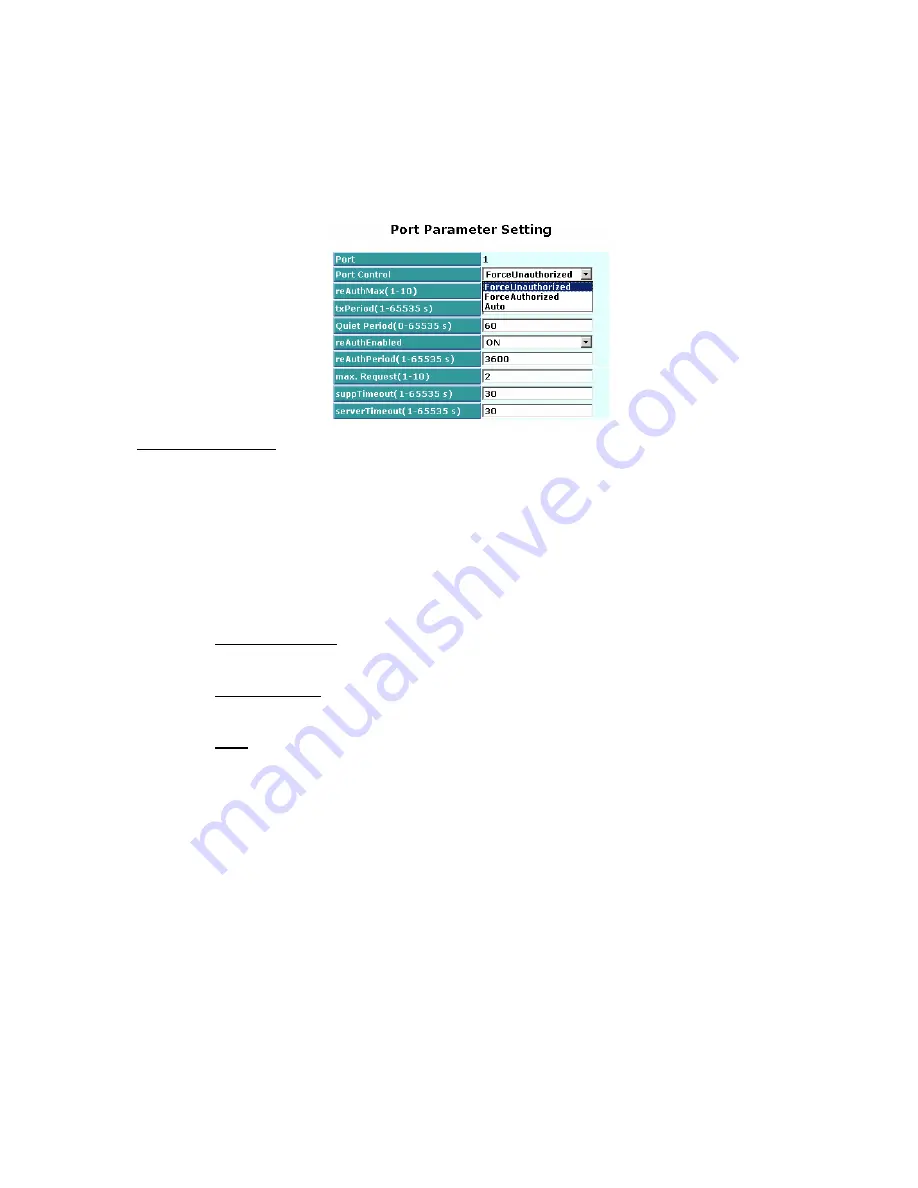
The current 802.1X status of the port. In Disable mode, this field is Disabled.
y
802.1x with Multihost mode:
When selecting 802.1x with Multihost mode for a port in the function 802.1X Port Mode Configuration,
Devices can access the network through this port once the authenticator is authorized. The Port Status
will show the following screen. If the port is granted to access the network, the port status is authorized,
otherwise, unauthorized.
Parameter description:
y
Port:
It is the port number to be selected for configuring its associated 802.1x parameters which are Port
control, reAuthMax, txPeriod, Quiet Period, reAuthEnabled, reAuthPeriod, max. Request,
suppTimeout, serverTimeout and Controlled direction.
y
Port Control:
This is used to set the operation mode of authorization. There are three type of operation mode
supported, ForceUnauthorized, ForceAuthorized, Auto.
ForceUnauthorized:
The controlled port is forced to hold in the unauthorized state.
ForceAuthorized:
The controlled port is forced to hold in the authorized state.
Auto:
The controlled port is set to be in authorized state or unauthorized state depends on the result of
the authentication exchange between the authentication server and the supplicant.
Default: Auto
y
reAuthMax(1-10):
The number of authentication attempt that is permitted before the port becomes unauthorized.
Default: 2
y
txPeriod(1-65535 s):
A time period to transmitted EAPOL PDU between the authenticator and the supplicant.
Default: 30
y
Quiet Period(0-65535 s):
A period of time during which we will not attempt to access the supplicant.
Deafult: 60 seconds
y
reAuthEnabled:
49
















































