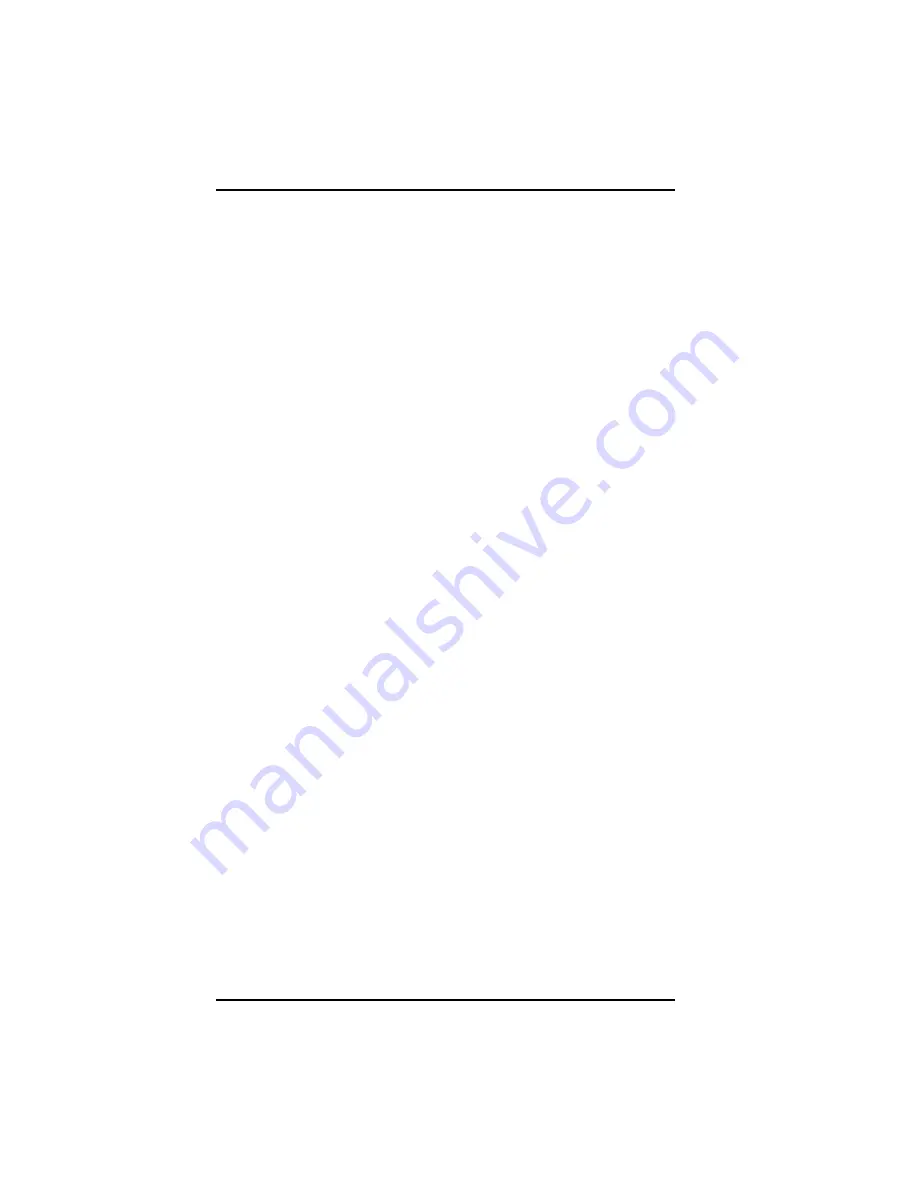
3-2
Micron Electronics, Inc.
Micron NetFRAME LV2000 Server System User’s Guide
SETUP
BIOS Setup
Every AT-compatible computer has a battery supported CMOS memory
location that stores information about the system and peripheral configuration.
Because of the attached battery, the CMOS is constantly provided with power,
even when the computer has been turned off.
During the boot sequence, a special software application called the BIOS (Basic
Input Output System), located in read-only (ROM) memory on the system
board, reads the information contained in the CMOS and configures the CPU
and other peripheral devices. If the CMOS information is incorrect, the system
may not operate correctly until accurate information is stored in the CMOS.
The Setup Program has been built into the system to provide the means for
changing the CMOS.
When Setup Should Be Run
Although the Micron NetFRAME LV2000 arrives fully configured, the system
may need to be adjusted to fit your needs.
Whenever peripherals are added or removed from the system (for example, if
you add a hard disk or more memory), you must run Setup to inform the
system about the new configuration.
If the information in CMOS is lost, the system will not operate properly unless
Setup is used to restore the system configuration.
















































