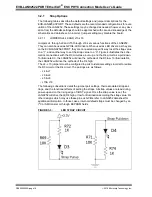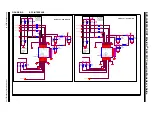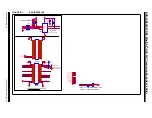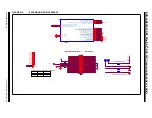Board Configuration
2015 Microchip Technology Inc.
DS50002403A-page 23
3.2.5.5
SOC EEPROM
The EVB-LAN9252 provides an optional SoC EEPROM. Some SoCs may require an
EEPROM. However, the PIC on-board SoC and PIC based add-on SoC boards do not
require this EEPROM.
3.2.5.6
ADD-ON SOC
An add-on board can be attached to the EVB-LAN9252 to use an add-on SoC. The
add-on board must be mounted to the P8 and P9 connectors (2x23, 100mil normal gold
plated berg stick). The SW5 switch must be in the up position when using an add-on
SoC. Additionally, the J10 2-pin jumper must be shorted to route power to the add-on
board from the EVB-LAN9252.
An ADD on BOARD can be used for SoC. At the connectors P8 & P9 (2X23, 100mil
normal gold platted berg stick) the ADD on BOARD need to be mounted. SW5 – switch
NOB position must be UP to use this option. Also J10 – 2 pin jumper must be short to
get the power for the ADD on BOARD.
3.2.5.7
ESC ID SELECT
The signals shown in
are provided as EtherCAT ID selection for complex
ESCs. Switches SW7, SW8 and respective pull-up resistors are used to configure the
ID select signals high or low. By default, the EtherCAT
ID values is set to 5. To achieve
this, ID0 and ID2 are high via pull-up resistors, while the remainder of the ID select sig-
nals are low (ID1, ID3-ID15). When required, setting the respective switch knob to the
on position will change the ID select signal to low.
2
3V3
3
GND
4
PGD2
5
PGC2
6
NC
TABLE 3-18:
ID SELECT SIGNALS
ID Selection Signal
PIC PIN No
SW PIN No
Res Ref. Des
ID_SELECT_RB0
25
SW7.1
R123
ID_SELECT_RB1
24
SW7.2
R124
ID_SELECT_RB2
23
SW7.3
R126
ID_SELECT_RB3
22
SW7.4
R125
ID_SELECT_RB4
21
SW7.5
R127
ID_SELECT_RB5
20
SW7.6
R128
ID_SELECT_RB8
32
SW7.7
R129
ID_SELECT_RB9
33
SW7.8
R130
ID_SELECT_RB10
34
SW8.1
R131
ID_SELECT_RB11
35
SW8.2
R133
ID_SELECT_RB12
41
SW8.3
R134
ID_SELECT_RB13
42
SW8.4
R132
ID_SELECT_RC1
6
SW8.5
R135
ID_SELECT_RC2
7
SW8.6
R136
ID_SELECT_RC3
8
SW8.7
R137
ID_SELECT_RC4
9
SW8.8
R138
TABLE 3-17:
J13 PIN DETAILS (CONTINUED)
J13 PIN No
Signals Detail