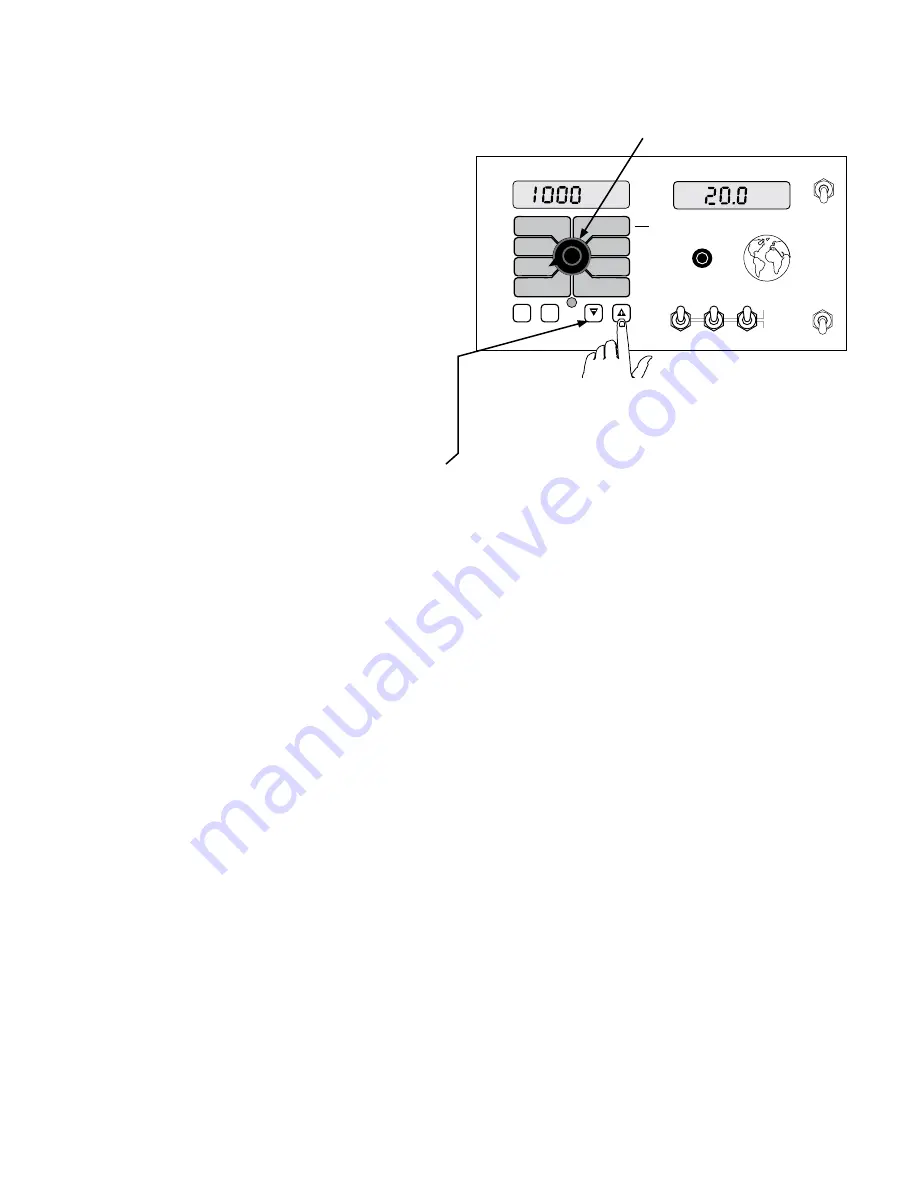
When the Automatic mode is selected, the console will
control the control valve to maintain the desired seed
rate SPA (SPH) when the vehicle speed changes or when
sections are turned on or off. Press the AUTO/MAN button
to select AUTOMATIC mode; the AUTO icon will appear in
the display.
To operate the system in AUTOMATIC mode, turn on the
desired section, toggle the RUN/HOLD switch to RUN, and
drive.
IMPORTANT NOTE: In AUTO mode, when no speed signal
is available, the system automatically turns all sections
off. “no SPEEd” will flash in the right-hand display until
the vehicle starts moving, then the console will turn the
sections on and the Seed Rate will be displayed in the
right-hand display. The system will automatically adjust
the control valve to maintain the calibrated TARGET RATE
(SPA/SPH).
ON-THE-GO “DELTA” RATE ADJUSTMENTS
(ADJUST RATE)
To adjust the target seed rate on-the-go, each time the “+” or
“-” buttons are pressed, the TARGET RATE will be increased
or decreased by the amount of the ADJUST RATE which was
entered in calibration. Example: calibrated TARGET RATE =
3.0 and ADJUST RATE = 1.0 pressing the “+” key once will
increase the target rate from 30.0 to 31.0. The rate display
will momentarily show the new target rate of 31.0 and then
show the actual application rate. Pressing the “-” key once
will decrease the target from 31.0 to 30.0. The new target
rate is maintained until further adjustments are made using
the “DELTA” feature or calibration changes occur, or if the
unit is turned off. Important: to use the DELTA feature,
the console must be in AUTOMATIC mode and the rotary
switch can be in any position except RPM, SEEDS, AREA, or
DISTANCE.
IN HOLD
If the system is in AUTO mode and in HOLD or all sections
are off, the “+” and “-” buttons will adjust the TARGET RATE
with the rotary switch in any position except RPM, SEEDS,
DISTANCE or AREA.
Turn rotary dial to display desired readout.
ROWS
SECTION
METER
CAL
ROW
SPACING
ADJUST
RATE
TARGET
RATE
SPEED
CAL
METER CAL
TEST
TEST
SPEED
RPM
(1) (2) (3)
DISTANCE
AREA /
HOUR
SEEDS
(1) (2) (3)
SEEDS /
DISTANCE
SPEED
AREA
(1) (2) (3)
ON
OFF
L
C
R
SECTIONS
RUN
HOLD
CAL
AUTO
MAN
RESET
ON / OFF
____
SEED RATE
SEED
SPACING
RATE 1
RATE 2
RATE 3
V 1 2 3 4 5
35
Rotary Switch Positions
SEED SPACING
Inches or centimeter between seeds
SEEDS/DISTANCE
Seeds per foot or seeds per meter
Three independent pairs of counters.
In either the AREA or the SEED position,
select a pair of counters by pressing
the “+” button. The active pair of counters (1,2,3) is indicated
by the small numbers in the lower right corner of the left-
hand display. DO NOT attempt to select the counter pair by
using the “-” button because it will reset the selected counter
pair to zero. See additional data description below and see
RESETTING SYSTEM COUNTERS section.
SEEDS (1) (2) (3)
Total seeds planted since the counter was last reset to zero.
AREA (1) (2) (3)
The acres (hectares) covered since the counter was last reset
to zero. The area counters do not accumulate area when the
console is in HOLD or if all booms are turned OFF.
DISTANCE
The feet (meters) driven since the counter was last reset to
zero. This counter does not accumulate when the console is
in HOLD. This counter may be reset to zero independent of
other system counters.
AREA/HOUR
Rate of coverage in acres/hour (hectare/hour).
SPEED
Ground speed in miles (kilometers) per hour.
IMPORTANT: All sections automatically shut off if system
is in “HOLD” or if in AUTO with NO SPEED. The RPM can
be monitored if the rotary switch is in the RPM position.
The “+” button will change which motor RPM is being
monitored when the rotary switch is in the RPM position.
SEEDS (1) (2) (3):
AREA (1) (2) (3):
)
Operation
(cont)
Automatic Operation
Summary of Contents for ProPlant
Page 1: ...Reference Manual ProPlant TM Automatic Seed Rate Controller...
Page 41: ...41 Appendices...
Page 47: ......




























