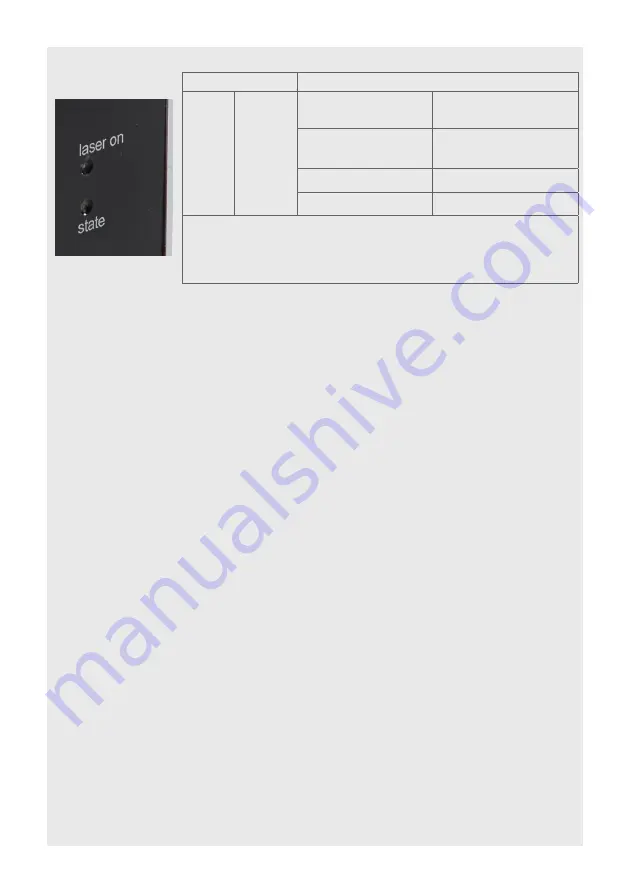
Page 7
scanCONTROL 2910/2960BL
LED Indication
LED
Laser on
LED
state
Green: Laser on Green:
Measurement active
Green, flashes long
Data transmission is
active
Green, flashes short Controller accesses
Red, flashes
Error code
The
state
LED indicates different error states by flashing. If
no flashing occurs for several seconds, no error has occurred.
For a detailed description of the error codes, please refer to the
operating instructions, Chap. 12.
7.
System Requirements
scanCONTROL Configuration Tools
The following minimum system requirements are necessary:
- Windows 7, Windows 8 or 8.1, Windows 10 (each 32 bit and 64 bit)
- 1-GHz or faster (32 bit and 64 bit) processor / 1 GB RAM
- Screen resolution: 1024x768
scanCONTROL 3D-View
The following minimum system requirements are necessary:
- Windows 8 or 8.1 (64 bit), Windows 10 (64 bit)
- 1-GHz or faster (64 bit) processor
- 1 GB RAM
- Screen resolution: 1024x768
- Graphic card / GPU with OpenGL 3.1 or higher
8.
Transmitting Measurement Results
scanCONTROL 2910/2960BL offers the following options for transmitting measurement
results:
- Ethernet interface
Modbus TCP protocol
UDP protocol
Analog output of measurement values (via optional Output Unit)
Digital output of switching (via optional Output Unit)
Fieldbus connection PROFINET, EtherNet/IP, EtherCAT (via optional Gateway)
- RS422 interface
Modbus RTU protocol
Measurement value transmission in ASCII format






























