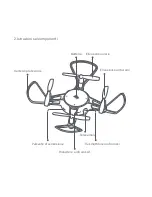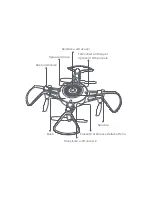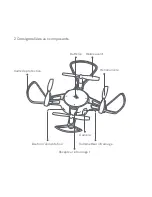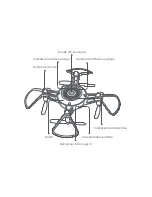Summary of Contents for YKFJ01FM
Page 2: ...V1 0...
Page 31: ...1 2 Mi 15 3 4 GPS 5 6 7...
Page 33: ...2 1...
Page 34: ...2...
Page 35: ...1...
Page 36: ...2...
Page 37: ...3...
Page 38: ...1 a USB 5 b Mi 60 a b 2 a b c...
Page 40: ...4 5 6 Mi...
Page 41: ...7 Bluetooth a Bluetooth Bluetooth Mi b 3 Bluetooth c Bluetooth...
Page 42: ...d Bluetooth Bluetooth e Bluetooth Bluetooth Mi 8 Mi 9 Bluetooth Bluetooth Bluetooth U Disk...
Page 70: ......
Page 71: ......