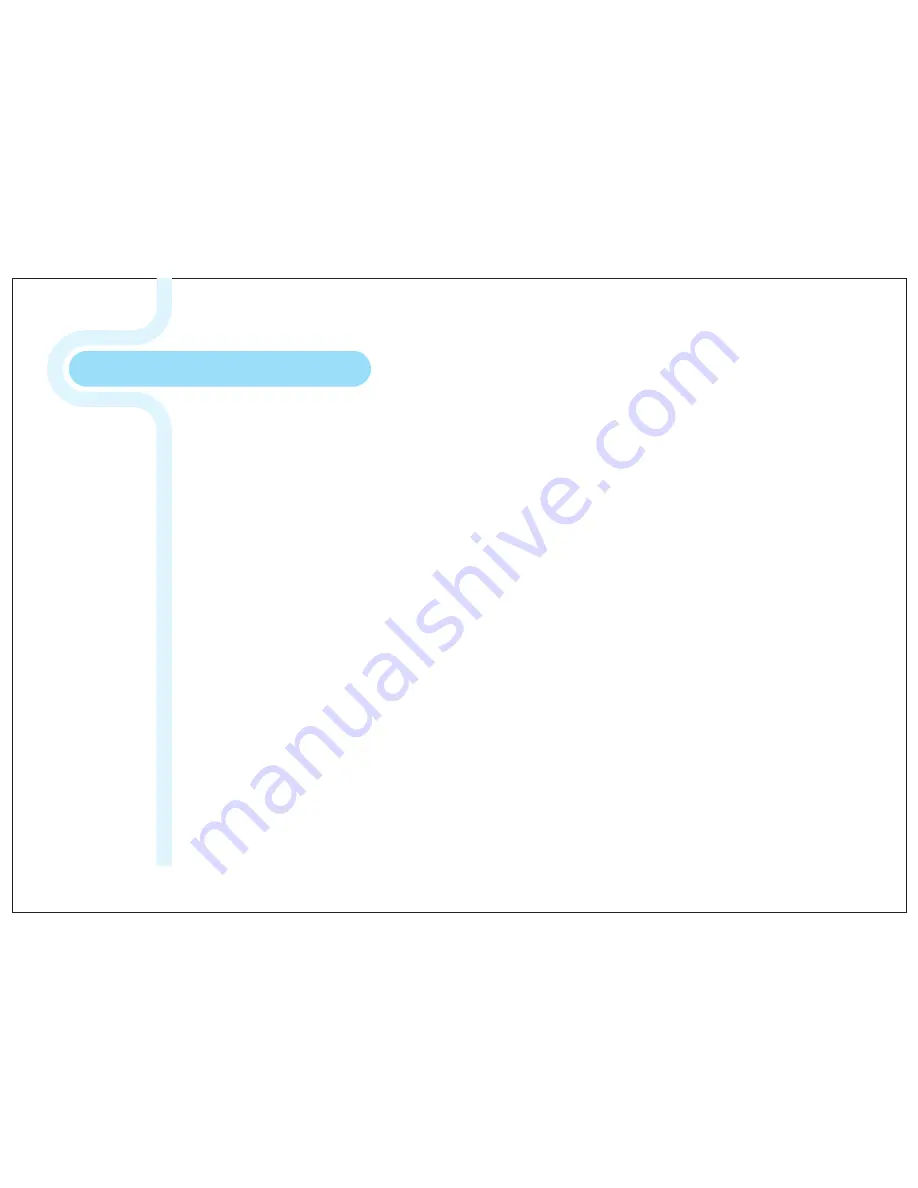
•Upgrading procedure is as follows:
1) Copy firmware upgrade files into Micro SD Card and insert the Micro SD Card
into MI Witness Camera.
2) Power up the MI WITNESS. When power is turned on after approximately
7 seconds, Status LED lights up for six seconds and MI WITNESS will say
“Upgrade begins. Please do not turn off the product.”.
Status LED flickers fast at this point. (Do not turn off power during upgrading).
3) When the upgrade is completed, the product will say “Upgrade is completed”,
followed by a voice message, “Continuous recording begins,” and then
Continuous recording will start.
•The MI WITNESS has now been successfully upgraded.
2.11 Upgrading firmware
(only use files downloaded from www.mi-witness.co.uk)
26






























