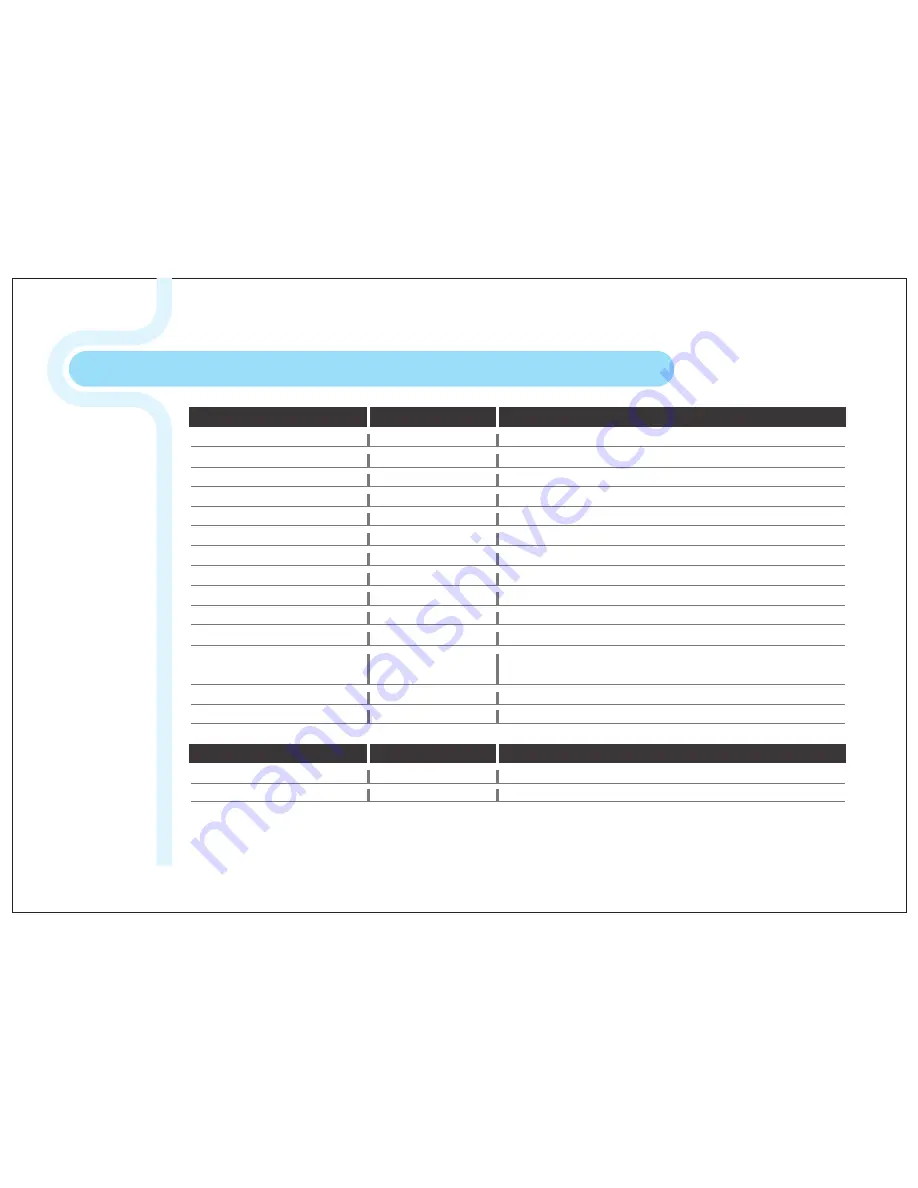
2.9 MI Witness Operation guide according to situation
24
Performance & Status
[MI witness] start
F/W Upgrade begins
F/W Upgrade Completed
Continuous Recording begins
MicroSD Card insertion
MicroSD Card removal
No MicroSD Card
Event Recording
Manual Recording begins
Snap Shot
MicroSD Card Format Setting
MicroSD Card Formatting
Transfer Automatic Parking Mode
Automatic Parking Recording begins
Status LED
ON
Fast Flickering
ON
Flickering
Flickering
Fast Flickering
Fast Flickering
Fast Flickering (for 3sec)
Fast Flickering (for 3sec)
Fast Flickering (for 3sec)
Fast Flickering (for 5sec)
ON
Slow Flickering
Flickering
Voice-Over
“Welcome to MI Witness"
“Upgrade begins.” Please do not turn off the device”
“Upgrade is completed”
“Continuous Recording begins”
“MicroSD Card is inserted”
“MicroSD Card was removed improperly”
“MicroSD Card cannot be recognized.” “Please insert MicroSD Card.”
"di-ding" beep sound twice
“Manual Recording begins.”
Sound for taking photo
“Please press recording button for five seconds to start formatting SD Card.
“SD card formatting will begin.” “Please do not turn off the device during
formatting.” “SD Card -formatting is completed”
“Parking Recording Mode begins.”
Performance & Status
GPS Connected
GPS Not Connected
GPS LED
ON
OFF
Voice-Over
“GPS has been received.”
















































