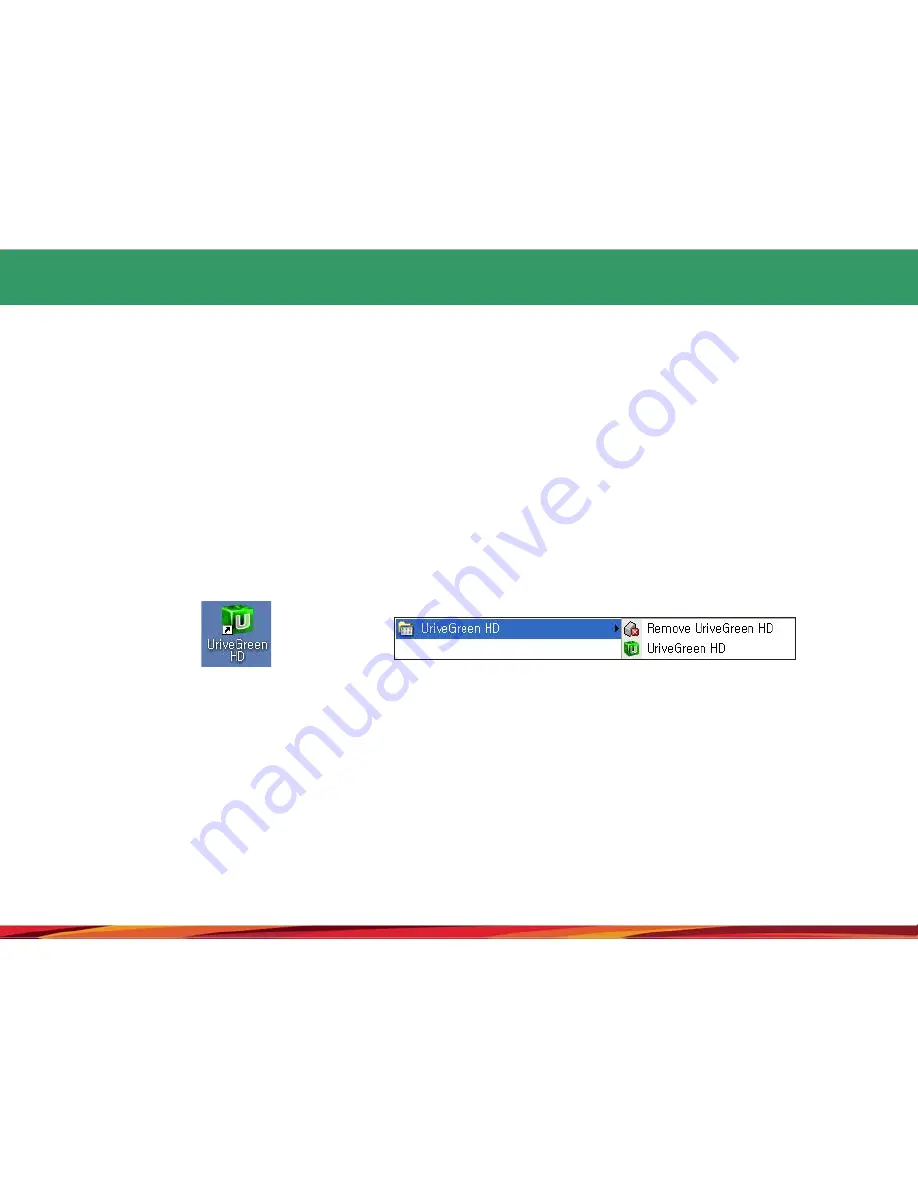
15. To Execute and remove the viewer
1.
Check the “UriveGreenHD” icon in the windows start menu or wallpaper.
2.
Install “UriveGreenHD”
3.
Press “Remove UriveGreenHD”, it will be removed permanently.
[shortcut icon of
windows wallpaper]
[windows start menu]
22