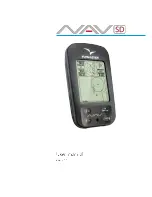Blaze FLIGHT-3 Operating Manual
Page 17
Pulses/Rev:
Enter the number of pulses per RPM. For engines with an uneven number of cylinders like three cylinder four stroke en-
gines you can enter values containing fractions (usually 1.5 in this example). Most four stroke engines would generate
one pulse for every two revolutions per cylinder. A four cylinder automotive four stroke engine would thus generate 2
pulses per revolution. A typical Rotax DCDI two stroke engine would generate 6 pulses per revolution. The well known
Rotax 912/914 engine generates one pulse per revolution.
Increment:
Select the step size between successive RPM values eg. if the RPM value is 4003 RPM and the “RPM INCREMENT” is 5
then the actual value shown is 4005 RPM.
Label:
Enter a label to suit your RPM so you can identify it easily.
Data:
Select the data source of the RPM signal. Options include internal (using the internal electronics within the FLIGHT-3) or
from an optional external RDAC unit.
RDAC Address:
Select the CAN address of the RDAC unit.