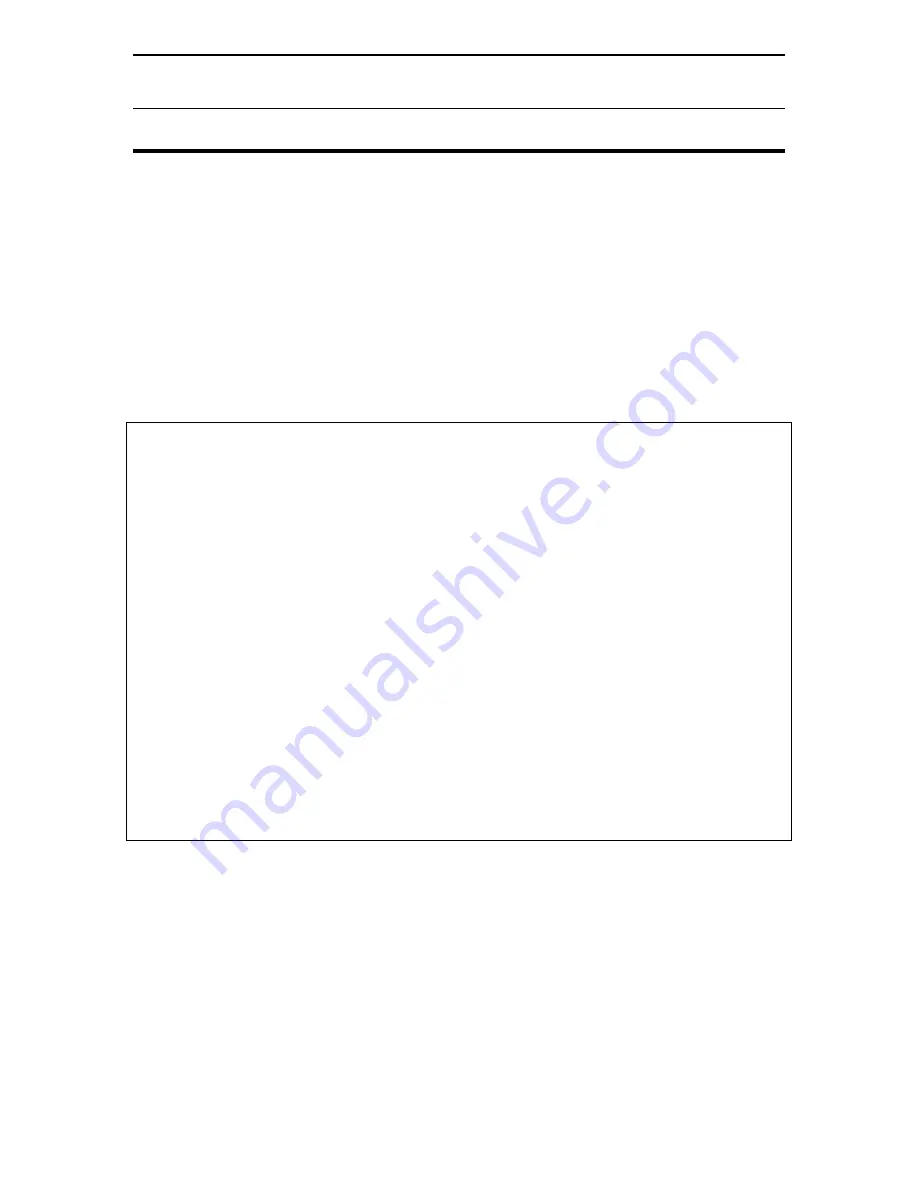
J-654 hamProAudio
TM
Microphone Equalizer/Conditioner
Instruction & Technical Manual
-21-
EASY-START INSTRUCTIONS
12. Place the unit in the
From Radio
Position and set your audio until it is at a
comfortable level in the headphone.
You are now more familiar the MFJ-654, and you are almost ready to get on the
air. It will take some to get familiar with the amount of Compression you need, as
it is always a trade off between fidelity and the use of Compression to get that
rare DX station you have been after. Follow the steps below to adjust the
equalizer section.
EQUALIZER ADJUSTMENT
Some Results of Research on Speech Intelligibility in hearing English
Words
-
The frequencies important for speech intelligibility are the consonant sounds
from 500 to 4000 Hz. They contribute 83 % of word intelligibility.
-
Frequencies from 500 to 1000 Hz contribute 35 % of word intelligibility and 35
% of sound energy.
-
Frequencies from 1000 to 4000 Hz contribute 48 % of intelligibility but has only
4 % of sound energy.
-
In contrast frequencies from 125 to 500 Hz contribute 55 % of sound energy
but only 4 % of word intelligibility.
-
In other words, nearly half the speech intelligibility is contained in the 1000 to
4000 Hz frequency range with only 4 % of the speech sound energy.
-
On the other hand, the low frequencies 125 to 500 Hz have most of the
speech energy but contribute very little to intelligibility.
How to adjust your Transmit Audio Equalizer for Maximum Speech
Intelligibility:
This is done best on the air with a friend or someone who will give you an honest
opinion. You can initially use the built in monitor amplifier and listen to your voice
in the headphones or have someone else listen to your voice as you adjust the
knobs. But nothing replaces over the air reports.





















