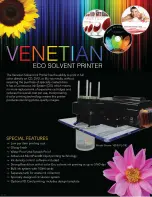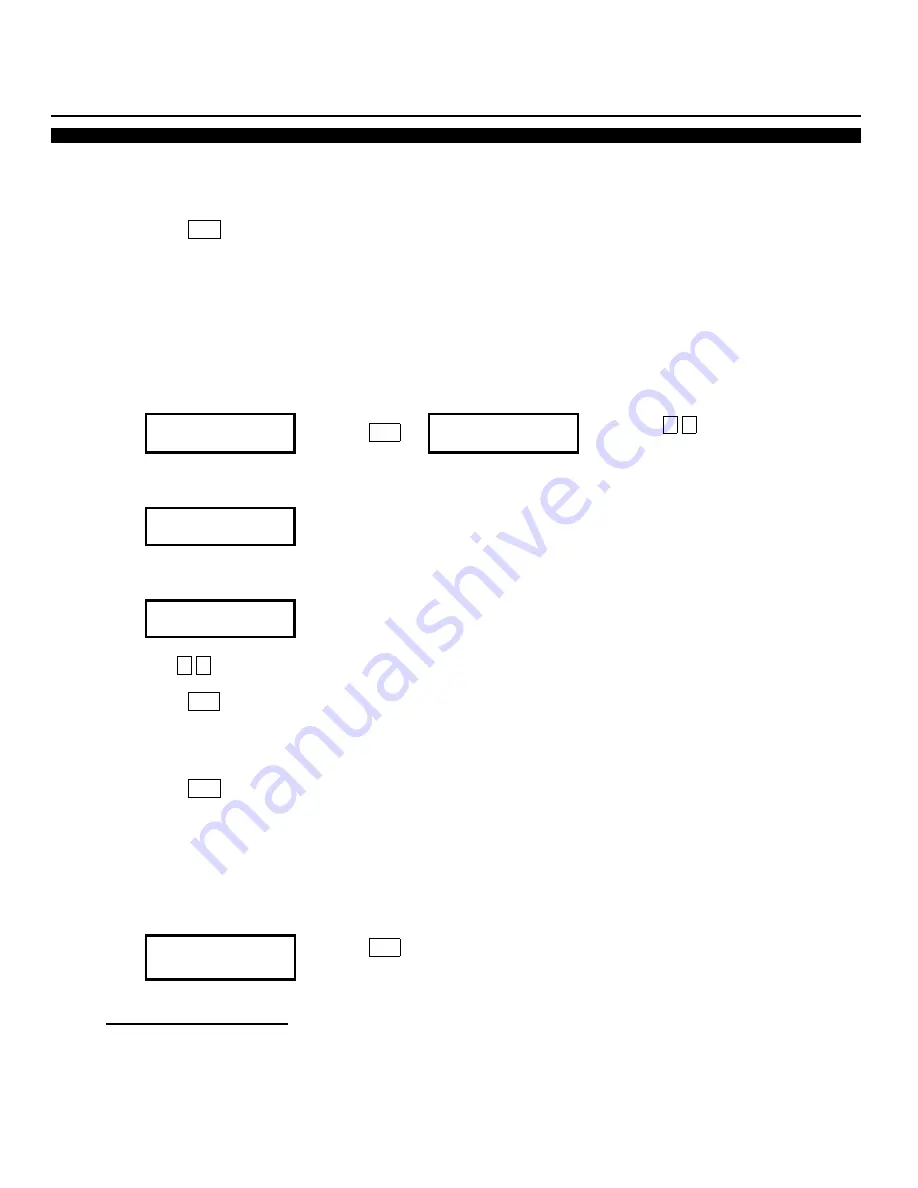
MF Digital 5907-VL
Revised 10-21-05
16
There are a total of 6 positions for the password. To enable the password, set all 6 positions.
An empty space is also ENT.
Press ESC to cancel the process.
The duplicating system will ask for password when the unit is restarted.
11.9 Setup Password
You can setup the setup password to prevent anyone to change the setting of the
duplicating system.
[Setup] Setup
Password
8. Setup Password
Î
press ENT
Î
Disable
Î
move
i
,
j
to select
Disable/Enable
If you selected Disable, you will go back to:
[Setup]
5. Boot Password
If you selected Enable, you will need to choose your password:
Boot Password
==> _
Use
i
,
j
to select the character you want.
Press ENT will go to the next position.
There are total of 6 positions for the password. To enable the password set all 6 positions.
An empty space is ENT.
Press ESC to cancel the process.
The duplicating system will ask for password when 11. Setup is entered.
11.10 Clear All
Reset
the operations back to manufacturer’
s default
settings.
[Setup]
10. Clear Setup
Î
press ENT , clear all setting you have done and return
back to manufacturer’s default setting
12. IMAGE MANAGER
This function shows how to perform various Hard Drive related operations. The system
menu will not show this function if your duplicator does not have an HDD installed.
Please