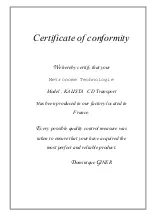For changing the batteries, unscrew the 3 screws on the back side (key is provided),
replace the batteries. Remount the back side. In normal use, capacity of the batteries is a few
months.
Warning: don't leave used batteries in the remote, they could damage the circuit.
•
Access function :
This remote can drive all the CD drives, pre-amplifiers and integrated amplifiers
of the METRONOME TECHNOLOGIE products.
To activate
CD
mode press on
[CD]
key, the remote locks on the
CD
mode.
The available functions are:
●
Direct access to the disk tracks by pressing on
[0]
to
[9]
keys.
●
PLAY
TRACK
function by pressing on the key:
Z
●
NEXT TRACK
function by pressing on key:
ZZ
●
PREVIOUS TRACK
function by pressing on key:
YY
●
PAUSE
function by pressing on key:
|
|
●
STOP
function by pressing on key:
●
REPEAT
function by pressing on key
[REPEAT]
: Pressing this key once
time, the drive will play the disk indefinitely. Pressing a second time the key,
the drive will play the current track indefinitely; and by pressing one more
time, the drive will operate on normal play mode.
●
OPEN
function by pressing on key
[OPEN]
, the tray will open. This
function is available on electric tray drives only.
●
STANDBY
function by pressing on key
[STANDBY]
, the drive will enter
on standby mode. If you have to keep the drive for a long time without use, it
is better to switch off the machine with the main switch.
To activate
AMP
mode, press on
[AMP]
key. The remote locks on
AMP
mode. The available functions are:
●
Direct selection of inputs of pre-amplifier or integrated amplifier by
pressing on key
[1]
to
[9]
. Number of inputs depends on models.
21
22