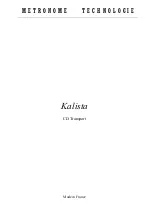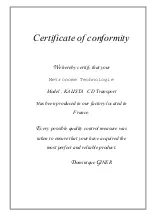6-4 Utilization:
6-4-1 Power on:
Now you can switch on the Kalista. To do this, push switch
[14]
on upper position,
verify the switch display
[16]
is on upper position to activate the display. If there is no CD on
the Kalista, the display indicates "OPEN". The CD Transport Kalista can be switched on
during a long period however for a prolonged absence, we advise you to switch it off, with
the switch
[14]
on the front panel of the machine.
6-4-2 Listening:
Put a CD on Kalista, attentions don’t forget the clamp. After a few seconds, Kalista
detects automatically the CD and initialize by reading the T.O.C. of CD, so it indicates
number of tracks and total time and then stops waiting for a user order. You can begin the
listening by a press on switch
[6]
on the board of Kalista. For other function please refer to
paragraph 6-2. Note that you can drive the Kalista with the remote control (refer paragraph
7).
6-4-3 Display off:
You have the possibility to switch off the display of the Kalista; this is to increase sound
quality by eliminating interferences in electronic clock display.
6-4-4 Digital outputs:
In the Kalista you have 4 digital outputs:
●
Output
[9]
is an AT/T optical: this link allows a total electric isolation between
the drive and the converter.
●
Output
[10]
and
[11]
are S/PDIF format output.
●
Output
[13]
is a professional AES/EBU format output.
All the outputs can be sampled with 44.1 KHz or 96 KHz frequency by switch
[9]
. On
upper position Fs is 96 KHz and on lower position Fs is 44.1 KHz.
6-4-5 Cleaning:
To clean your Kalista CD Transport, use a
SOFT CLOTH
with no abrasive cleaning
product.
Please take care because transparency methacrylate surface is very fragile.